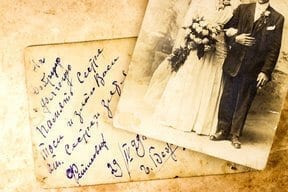Sometimes the handwriting scrawled on an old photograph is just as important as the photograph itself; sometimes it’s best to preserve the names of long lost relatives in old photos when you send the digital files to your loved ones. We know that not all photo collections are created equal. In some cases, captions are barely legible or not that helpful. In other cases, captions are incredibly detailed or written beautifully by a relative. Captions are often easily overlooked when thinking about scanning projects, but time and time again we get calls from clients delighted they made the decision to have us transcribe captions and preserve all of the valuable information contained within their newly digitized photo archives.
Here are some ways that EverPresent preserves captions on scanned photographs so that we can accommodate any collection of photographs.
1) Transcribe captions into file names:
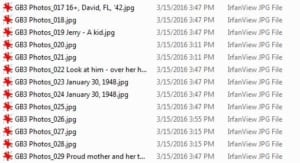
This is our most popular option. For many clients, getting the information contained in the caption over into the digital file is paramount. Oftentimes, the information we are transcribing is names of the people in the photos and the dates they were taken. It makes the photos much easier to consume when browsing through a digital collection, and the information gets easily passed along to whomever is viewing the photographs. There are a couple downsides to going this route: the file names, if on a computer or USB, can be changed accidentally. Also, file names do have a relatively short character limit which may cause some information to be abridged or omitted.
2) Transcribe captions into the metadata:
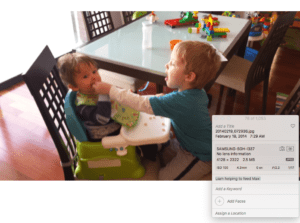
This is a very similar process to transcribing the handwritten captions into the file name. However, if the captions are in the metadata, they are not readily viewable to anyone browsing through the whole archive so the information is not as easy to consume. In addition, to access, one needs access to the photo’s ‘properties’, which is not available in every software or web-sharing platform. The metadata captions are still just as easily searchable as captions stored in the file name (for example, if you have the name “Sarah” stored in the metadata, any search through the photos for “Sarah” will bring up the desired digital photograph). Another plus for metadata transcriptions is that they aren’t limited by a character limit, as are any captions that are transcribed as the file name. It’s also almost impossible to accidentally delete the metadata for an image.
3) Scan the back of the photo:
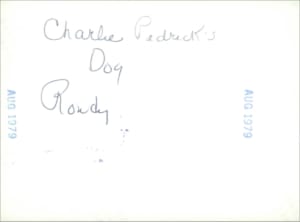
Scanning the back of the photo is just as it sounds. It’s a popular option if the caption is written in the beautiful script of a loved one. Preserving the handwriting is a meaningful link to the past for a lot of our clients. In an age where more and more is moving to digital, it’s great to be able to digitize Grandma or Grandpa’s handwriting. Photo back scans are a great way to add another element into a digital photo archive. There are a couple minor drawbacks to this option: it adds two files to the archive for every photo with a caption; it also is not a very helpful option unless the captions are written legibly.
4) Crop to keep the caption:
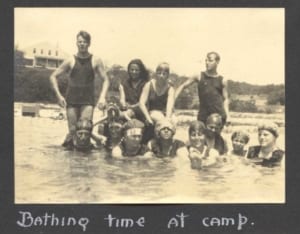
Cropping the caption in with the image is an option that’s only available when we are scanning photos in albums or scrapbooks or the photos have white borders with a caption written in the border (think old polaroids). In many albums and scrapbooks we convert to digital, a handwritten caption is beautifully scrawled next to an image, describing an occasion or a person. These are often the most thoughtful captions, and best to preserve. When we scan a scrapbook page and some album pages, we scan the whole page and then crop down to the individual images. When we do this, if there are captions, we simply crop to keep the captions in the file along with the digital image. This option has the same powerful effect of preserving past handwriting, but doesn’t create extra files for each caption we preserve.
Above are four ways to make your digitized photo collection stand out by adding another element that can be shared across generations. Every collection that we see come into the office has something that sets it apart. Preserving photo captions is another way that we tailor each project to meet our clients’ needs and help preserve memories through the generations. Call us at 617-505-1132 or email us at [email protected] with any questions about captions or to get started on a project.