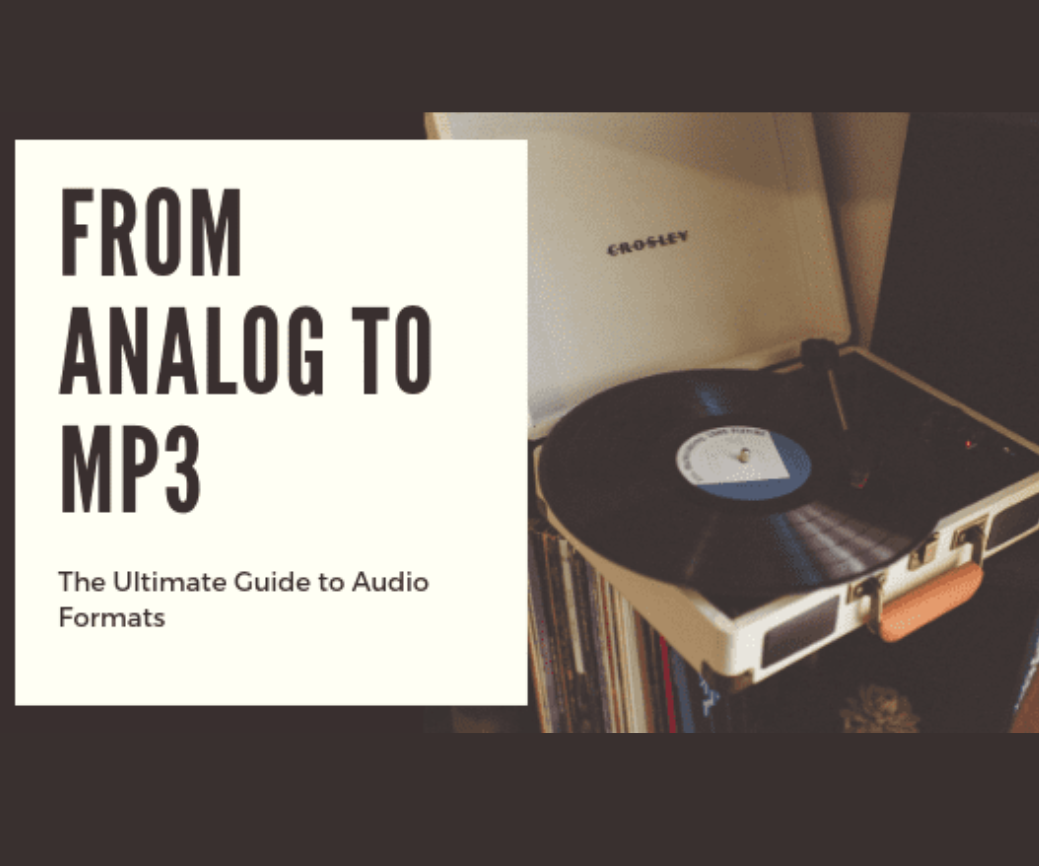PROFESSIONAL-GRADE CASSETTE-TO-DIGITAL CONVERSION
WE CONVERT AUDIO CASSETTES TO DIGITAL NEAR YOU



“By making the hard work of digitizing and sharing easy for our clients, we will preserve our world’s history before old formats fade and family stories are lost to time. Our ultimate goal is to make your best memories EverPresent in your life.”
WHY CHOOSE EVERPRESENT FOR YOUR AUDIO CASSETTE-TO-DIGITAL CONVERSION
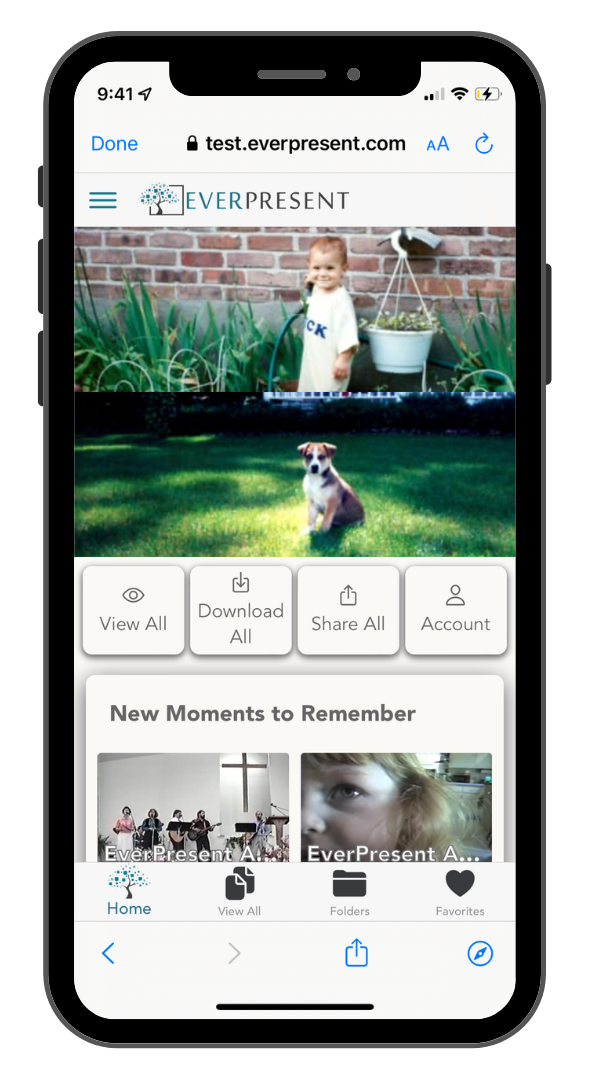
- Value: The size of our company allows us to provide more for less. When we convert cassette tapes, the results are higher quality and better organized – and we offer an array of advanced services you won’t find anywhere else. Our pricing is transparent and always includes 60 days of free digital downloads and sharing.
- Convenience: Home and office pickups, over 50 local stores and easy shipping options. And unlike other companies, we embrace tedious work like transcribing written labels into your USB filenames and DVD labels so you don’t have to.
- Trust: Over 50 million memories preserved, 30+ years experience, 80+ expert technicians. Alarmed, sprinklered, camera-monitored, US-based, high-tech lab. Advanced barcode tracking and email technology to keep you updated.
- Respect: No upfront payments and no rushed decisions. Deciding whether to proceed with broken tapes, upgrade to 24 bit archival .wav files, or have us do in-depth restorative sound editing, can have a real budget impact. That’s why we include a free consultation after we’ve reviewed your cassettes to assure you pick the right options at the right price to suit your needs.

PRICING & OPTIONS FOR A CASSETTE-TO-DIGITAL CONVERSION
EverPresent’s unique approach to pricing:
- Our team will walk you through the technical options in advance before you commit to using our cassette-tape-to-digital service. It’s free to get your materials to us for an estimate and there’s no upfront payment.
- We don’t promote flashy discounts or expiring coupons. We offer volume discounts because it’s fair, and we apply them automatically.
- We offer the widest range of options and capabilities to ensure your project gets what it needs, but out of respect for your budget, never more than it needs. In our business, one size rarely fits all (or fits in a box).
Ultimately, we care about helping families convert cassettes to digital ONCE – and do it right the first time.
Audio CassettesFirst 10 Audio Cassettes: $26.99/tape$16.99 for tapes 11+This 40% volume discount will be applied automatically! |
|
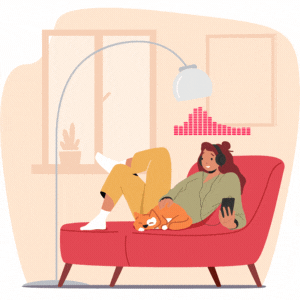
Our standard audio cassette transfer service provides excellent value for most of our clients. If you are interested in advanced digitizing or organizing options, review the “Upgrades” tab on the far right for our full suite of options.
Vinyl RecordsFirst 10 Vinyls: $26.99$16.99 for records 11+This 40% volume discount will be applied automatically! |
|
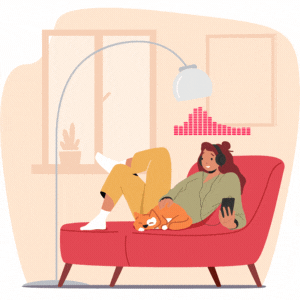
Our standard vinyl to digital service provides excellent value for most of our clients. If you are interested in advanced options to get even more out of your vinyl collection, please review the “Upgrades” tab on the far right.
Reel-to-Reel AudioStarting at $45.99 for 3" reelsSave 10% on 10+ reelsThis bulk discount will be applied automatically! |
|
|
Our standard reel-to-reel service provides excellent value for most of our clients. If you are interested in advanced options to get even more out of your vinyl collection, please review the “Upgrades” tab on the far right.
 |
|
3 EASY WAYS TO WORK WITH US
HOME PICKUPS
Too many boxes to move on your own? Complimentary home and office pickups are offered throughout the East Coast for projects over $500.

LOCAL DROP OFFS - 75+ LOCATIONS
All readily available for convenient drop-off. See which store is closest to you. Our drivers personally transport projects to our local lab for digitizing.
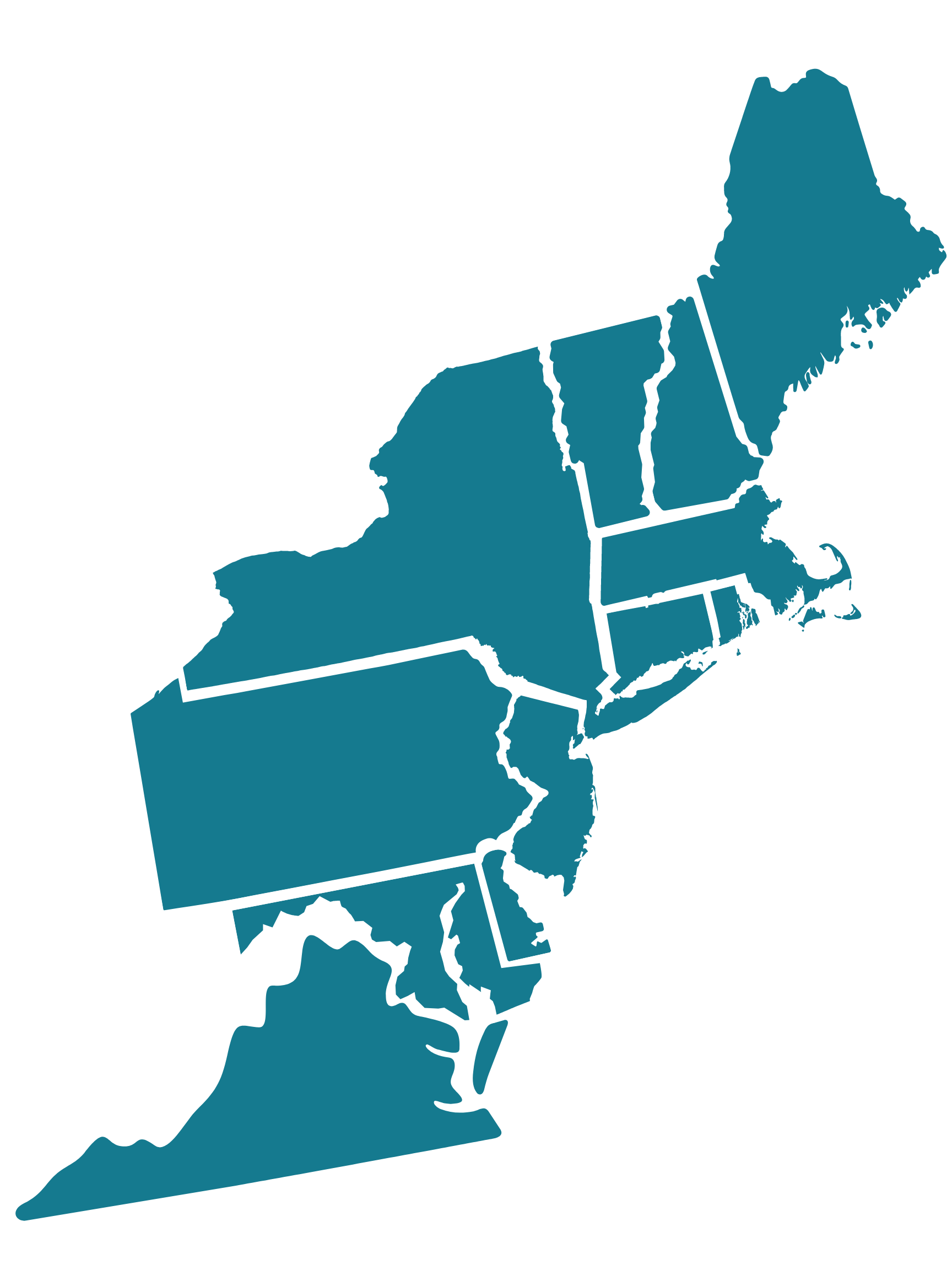
FREE SHIPPING
We accept mail-in orders from across the U.S. We’ll email a pre-paid UPS label or apply a shipping credit if you ship on your own.

From our blog
AUDIO CASSETTE-TO-DIGITAL CONVERSION FAQS
Most of the time it will say on the tape. If there’s no information on your audio cassette, the average audio cassette can record 30 – 60 minutes on each side.
After the audio cassette-to-digital conversion, you can do so many things! Here are just a couple things we’ve seen: Use the sound from your tapes in a custom slideshow or incorporate the audio into a video editing project. Create CDs of old tapes to share with family (especially fun if you’ve recorded someone speaking). Import your new mp3 files into your iTunes library and create your own personal playlist. If you create playlists in iTunes, you can use those in Spotify also!
Audio tapes are an interesting arena for digitizing because new equipment is still being made, but the best equipment is old. For example, if you are looking to transfer simple voice or other original recordings that were not recorded with much professionalism, new machines from places like Pyle or Ion – not names you know – might suffice. But if you are dealing with music or voice audio where the quality is going to matter, you need the old decks to transfer cassettes to CD. We rely almost 100% on Nakamichi and Sony high-end audio players for our cassette-to-digital conversion. Beyond that, we use high quality pre-amplifiers and cables to connect to our computer environment where we optimize the digital files.
When we digitize cassette tapes, we initially transfer to a digital .wav file with near-zero compression. At that stage, we do an initial quality check and apply software filters to optimize the audio. The primary benefit is equalizing the noise levels and anti-hiss filters. For 90% of clients, the choice is a smaller .mp3 file for ease of use on a smartphone device, or a CD. At this point in the process, we export the files to the relevant format, split and label tracks if they are music, and then produce the final audio CD, USB or cloud archive.
DIY is relatively cost-effective for audio tapes vs. other digitizing for a few reasons. The audio machines are cost-effective as long as you are somewhat flexible on quality and don’t need the content you digitize to be perfect. And because audio files are much smaller than video files, most computers and hard drives can handle the work. So when it comes to audio cassettes, getting them digital at home is legitimately achievable as long as you don’t require perfect sound. When it comes to hiring a professional audio cassette-to-digital conversion service, if it’s too cheap, we recommend finding someone else. Audio recordings have decayed a lot, and the purpose of using a professional transferring service is to get the most you can out of a challenging audio tape. If you see something really cheap, it means the cassette-tape-to-digital service is not engaging the files and just doing what you’d do at home anyway. So when it comes to audio cassette to digital services, we recommend going with the more sophisticated players so that your investment pays off.
We operate across the Northeast, so chances are that we do! With over 50 local EverPresent stores, home and office pickups, and easy shipping options, finding the most convenient cassette-to-digital conversion service near you is really straightforward.
Get an estimate on your Audio Cassettes to Digital!
Fill out our form or call to speak to a consultant
- Digitize Photos
- Video Transfer Services
- Slides to Digital
- Album & Scrapbook Scanning
- Film to Digital
- Audio Conversion
You’re in good hands! Our team has decades of experience turning millions of photos and videos into beautiful digital memories that you can share with others.