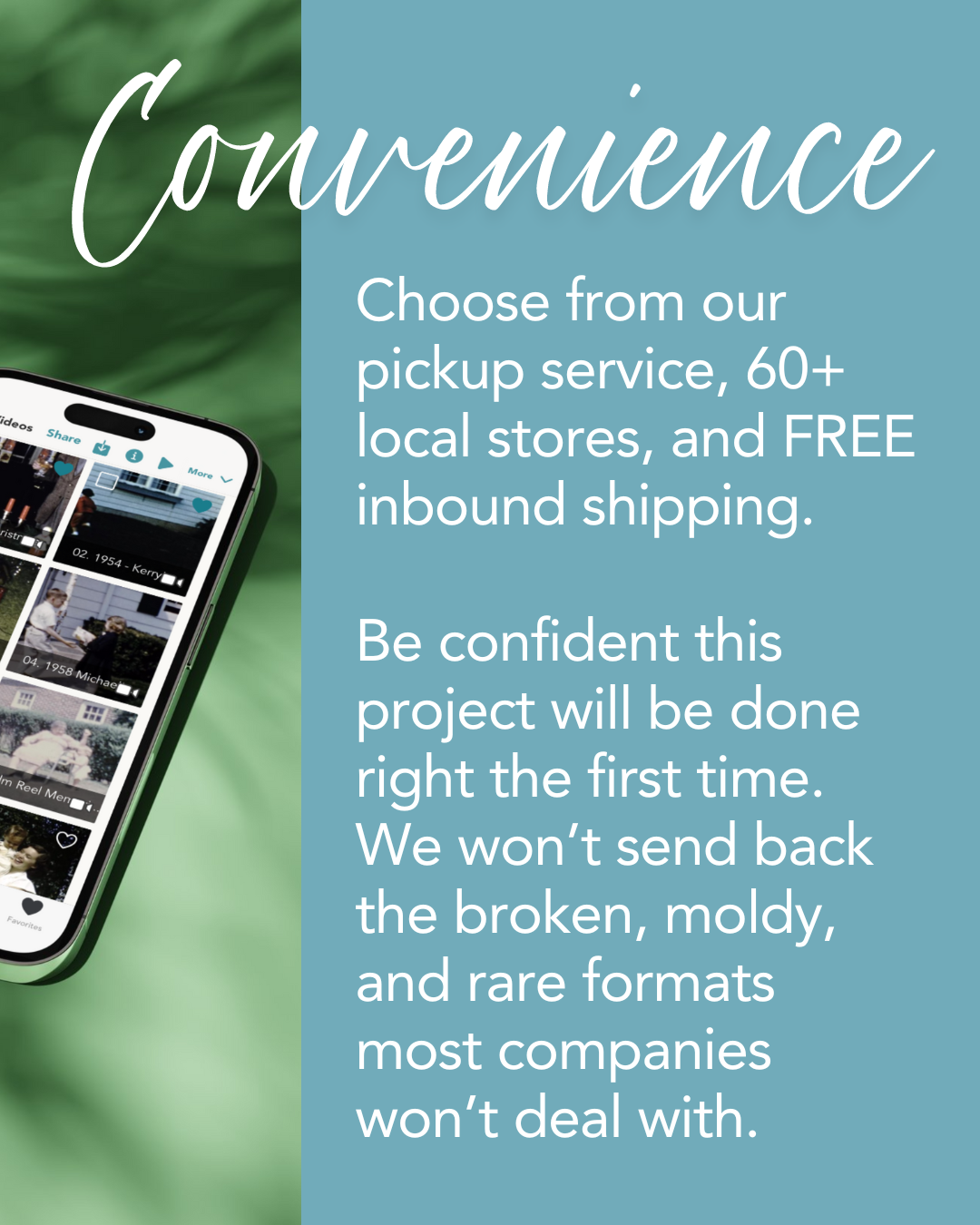Enjoy America’s Finest Video Tape Digitizing Service
Our video transfer team digitizes over 100,000 video tapes every year. We are not a one-size-fits-all (or fits in a box) video transfer service. Our unique process and technology allow us to keep it simple and affordable for basic projects, or customized and nuanced for clients with complex or technical requirements. Whether you have five video tapes or 5,000, our family-run business will treat your project like our own, and we will make the process easy for you at every step.


“By making the hard work of digitizing and sharing easy for our clients, we will preserve our world’s history before old formats fade and family stories are lost to time. Our ultimate goal is to make your best memories EverPresent in your life.”

TRANSFERRING YOUR VIDEO TAPE TO DIGITAL IS EASY
HOME PICKUPS
Too many boxes to move on your own? Complimentary home and office pickups are offered throughout the East Coast for projects over $500.

LOCAL DROP OFFS - 75+ LOCATIONS
All readily available for convenient drop-off. See which store is closest to you. Our drivers personally transport projects to our local lab for digitizing.
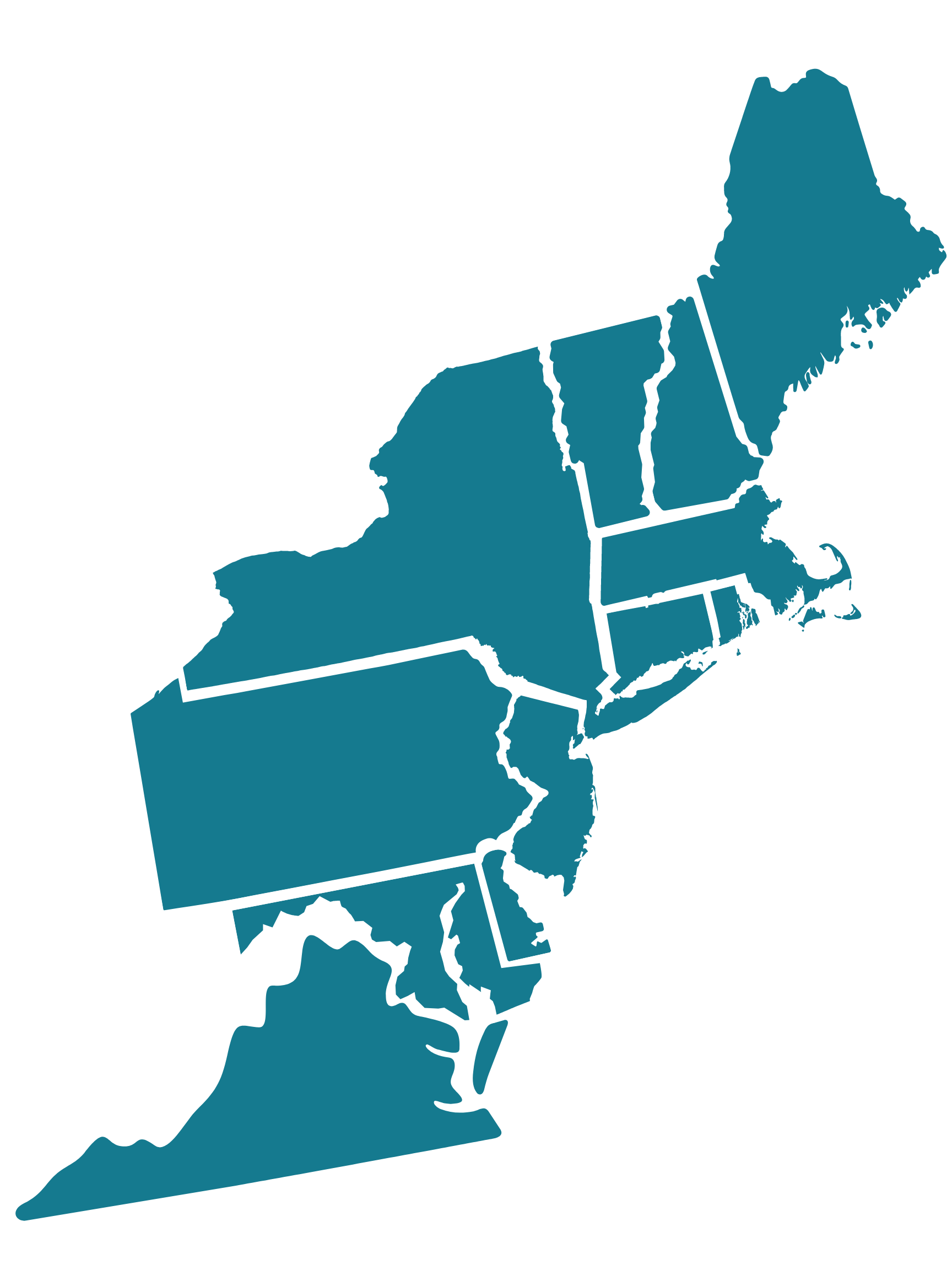
FREE SHIPPING
We accept mail-in orders from across the U.S. We’ll email a pre-paid UPS label or apply a shipping credit if you ship on your own.

WHY USE EVERPRESENT’S VIDEO TRANSFER SERVICE NEAR YOU
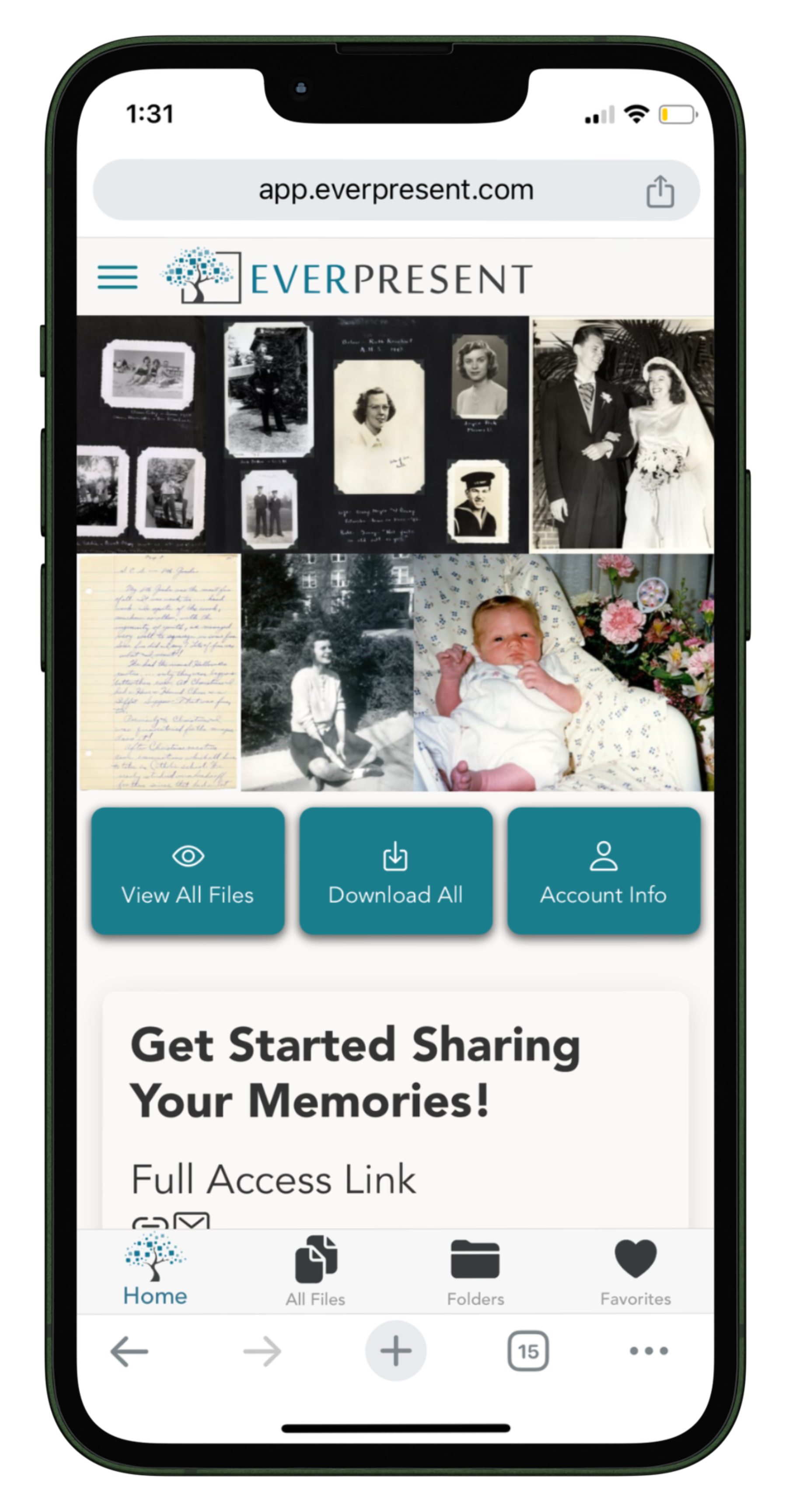
- Value: The size of our company allows us to provide more for less. Our digitizing is higher quality and better organized – and we offer an array of advanced video transfer services you won’t find anywhere else. Enjoy a free consultation with our experts to guide you to the best scanning options.
- Convenience: We offer Home and office pickups, more than 50 local stores and easy shipping options. And unlike other companies, we also handle photo albums and other keepsakes as is, and we embrace tedious work like transcribing written captions so you don’t have to.
- Trust: More than 50 million memories preserved, 30+ years experience, 80+ expert technicians. Alarmed, sprinklered, camera-monitored, US-based, high-tech lab. Advanced barcode tracking and email technology to keep you updated every step of the way.
- Respect: No upfront payments and no rushed decisions. Deciding whether to proceed with broken tapes, or upgrade to ProResHQ archival files or restorative tape incubation can have a real budget impact. That’s why, as part of our video conversion service, we include a free consultation after we’ve reviewed your materials to ensure you pick the right options at the right price to suit your needs.
COSTS TO DIGITIZE VIDEO TAPES
EverPresent’s unique approach to pricing:
- We know that finding the right video transfer service for your needs can be tricky. That’s why our team will walk you through the technical options in advance before you commit to anything. It’s free to get your materials to us for an estimate and there’s no upfront payment.
- We don’t promote flashy discounts or expiring coupons. We offer volume discounts because it’s fair, and we apply them automatically.
- We offer the widest range of options and capabilities to ensure your project gets what it needs, but out of respect for your budget, never more than it needs. In our business, one size rarely fits all (or fits in a box).
Ultimately, what we care about is helping families do this video-tape-to-digital project ONCE – and do it right the first time.
Digital PackageFirst 10 Tapes: $21.99/tapeTapes 11-20: $19.99/tape $16.99 for tapes 21+This 20% bulk discount will be applied automatically! |
|

Great value for clients ready to download their files and back up on their own before sharing with friends and family online. Enjoy 60 days of app access for unlimited downloading and sharing.
Signature PackageMost Popular!First 10 Tapes: $29.99/tapeTapes 11-20: $25.99/tape $22.99 for tapes 21+This 20% bulk discount will be applied automatically! |
|

Most popular. Simple, flat-rate pricing to have everything done, including labeling & cloud backup. Zero work and zero worries for you after we finish. Easy to share cloud access and included USB or DVDs.
Family BundleFirst 10 Tapes: $39.99/tape$29.99 for Tapes 11+This 20% bulk discount will be applied automatically! |
|

Best value if you are doing this for the family and would benefit from extended time with your private cloud archive. If you need more than three copies it's easy and affordable to add them.
Professional Package$45.99 / tapeBulk discounts may be available upon request |
|
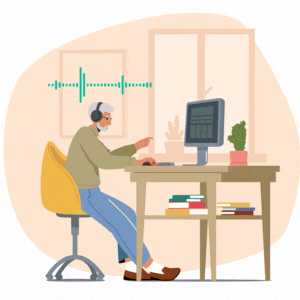
Chosen by fewer than 10% of our clients, but popular with certain institutions and professionals. Unless you already know you want this service, you likely don’t need it.
OUR VIDEO CONVERSION SERVICE COVERS ALL FORMATS

We digitize VHS to digital, VHS-C, 8mm, Hi8, Digital8, MiniDV, HDMiniDV, DVCam, DVCPro, Betamax, Betacam, BetacamSP, Digibeta, Umatic broadcast tapes, PAL formats, SECAM formats – all in house.
In the rare cases that we do not have the equipment, we may subcontract to a local archivist who specializes in rare formats who we have worked with for decades. In all cases, we personally transport tapes to his lab. Nothing is ever sent in the mail.
- PAL, SECAM formats: add $10
- Umatic/Betacam SP/DVC Pro: add $20
- Tapes longer than 2.5 hours: add $15
- Extra DVD or CD: starting at $15.99/tape
- Extra USB: starting at $19.99/order
- Mold cleaning and broken tape repair: custom
- Custom video editing: $100/hour
GET AN ESTIMATE FOR OUR VIDEO CONVERSION SERVICE!
Fill out our form or call to speak to a consultant


VIDEO-TAPE-TO-DIGITAL FAQS
We certainly can. The types of repair we can do that tend to work well are:
- Replacing broken plastic casings
- Respooling magnetic film that has loosened
- Splicing back together film that has snapped
- Cleaning modest levels of mold
There are times when we cannot repair tapes sufficiently to be viable for our video conversion service. It is also worth noting that there are common flaws in tapes that aren’t a repair situation, but will affect the quality of the video transfer to DVD or digital. Below are the three common ones that can be frustrating and near-impossible to address, but generally do not compromise the ability to enjoy the memories. Every order comes with a Quality Letter that reviews what we found on these fronts on all of your tapes so that you are never surprised.
- Tape Crease: A faint horizontal smear of distortion at the top of the screen during playback of the file. This issue is caused by a physical crease on the magnetic tape itself.
- Frame Hold: The image on the tape periodically becomes shaky and unstable, with occasional thin lines emerging. This is due to deterioration of the magnetic tape itself.
- Digital Corruption: Heavy pixelation and nearly a complete loss of audio. Digital corruption can be caused by camera issues when the tape was originally recorded, as well as various forms of degradation or de-magnetism.
Thank you for supporting local business
The Technical Fine Print
There are certain folks who like to read the fine print before they make an important decision. This section is for you. It’s not a light read, but will give you a look under the hood at how we convert video tapes to digital. Our philosophy has always been simple: only offer a service if we can do it better and/or cheaper than the alternatives. If you can’t look in the mirror and meet that standard with a straight face, then don’t offer it at all.
Quality Factor #1 – TRANSFER EQUIPMENT
When it comes to video tape players, the key is not just to have good ones, but also a variety of good ones. We only use professional-grade Sony, JVC and Panasonic players. Over the years we’ve found that sometimes a tape recorded on Panasonic video heads just needs to be captured in a Panasonic deck to come out well. That’s why we keep a lot of all of the major brands in-house.
All that said, even the finest deck in the world won’t digitize a tape well if it’s not well maintained. We regularly clean and restore our decks, at least once per week using dry cleaning tapes, wet cleaning tapes, compressed air guns, along with a periodic disassembly of the decks to clean the video heads and do a deep clean. We also keep a significant surplus of video players around so that when a machine starts to sputter, we have no incentive to keep it online. Faulty decks are a part of our business, and we are constantly in a restoration and repair cycle with extra decks so that your tapes are captured in high-functioning machines.
The last item to understand on the equipment side is the connection between the video tape players and the computers. Some companies use machines that have a video tape slot on the left and a DVD burner on the right. That’s not good. There’s no opportunity to review the file. There are also many solutions involving flimsy USB connections to computers that lead to unstable captures. Also not good. All of our transfers are done via Firewire IEEE 1934 connections directly into our video capture servers. This is not just a super stable connection, but also a near-lossless connection that produces initial video files containing more than thirteen gigabytes of information per hour of video footage. While most clients do not actually choose to receive this much data, it’s critical that the initial transfer be at this level of integrity. That way, compression down to usable, editable files is near lossless using advanced video encoding software, as opposed to losing video quality at the point of initial transfer due to a cheaper, less reliable connection.
Quality Factor #2 – INTEGRITY OF THE DIGITAL VIDEO FILE
This is where the human element really comes into play. Before we transfer videos to DVD or USB, we have an obligation to make sure the video transfer actually worked. Our industry has no choice but to use decades-old equipment, and you simply can’t take the digitizing process for granted. At this stage, a technician is reviewing the file to confirm:
- Did the tape rewind fully?
- Is the video file of solid video quality?
- Were there any major sections of dropout in the video?
- Is the audio synced correctly with the video?
- Are there any sections of unwanted bluescreen at the beginning or end that need clipping?
At this stage, roughly 6% of tapes get sent back for a re-transfer. The numbers vary by format. As you might predict, the more recent formats require less redoing. Older formats require it more frequently. It’s also worth noting here that we digitize the entire tape, up to eight hours. Most of our e-commerce competitors stop transferring at the two-hour mark, because if a tape runs longer than two-hours, it will not fit on the cheapest DVDs, and allowing tapes to run beyond two hours breaks certain automation processes. Many tapes are longer than two hours, though, and we capture all of the footage.
Once we have a human-verified, properly clipped file, for 99% of our clients we encode the file to a .mp4 standard in the h.264 codec for all clients for use on USB and cloud archives. This file type has become the standard for many reasons. First, it is equally compatible on Mac and PC operating systems and all editing platforms. Second, the file format plays video at near 100% of the quality of the original uncompressed .avi file while taking up only ~1.4 gigabytes of hard drive space per hour. This is crucial for managing precious and expensive hard drive space for our clients on smartphones, cloud storage accounts and laptops. All that said, we do take custom requests from clients, and can produce .mov, .avi and other file formats for people at the desired compression level.
For video to DVD conversion, we initially make a set of .m2v files of the raw .avi footage, as that file format converts best into clean DVDs. At that point, we custom label the scenes, group films as requested, and create the DVD labels arrangement in custom software. At that time, a .iso file is created, which is a disc image, that is then professionally burned into the discs via an industrial strength Epson disc producer.
Quality Factor #3 – Organization of the Archive
It’s worth mentioning here that, as a digitizing company dealing with literally the only copy of a cherished piece of history, the first tenet of being organized is not losing anything. We accomplish that by having an incredibly painstaking process. It starts with every order living in its own, sealed container. We never mix projects. Every client not only has a unique ID number, but also a unique job number, which is programmed into barcodes on the outside and inside of the dedicated container. Once a client approves their order and specs, we create barcodes for each video tape, which means that we can always find where they belong.
All that said, not losing things is a very low bar, and our actual goal is to provide an organized archive. Most in our industry either do not allow custom labeling, or will make you type it on some sort of web portal. The default is single DVDs for each tape, often with generic labels. Most local shops offer no cloud option. Overall, we just believe two things. First, you are paying us good money to do this project, so we should at least make it easy. Second, if we return a disorganized archive, we’ve just kicked an analog problem down the road into a new digital one.
Here’s how we do things. First, we transcribe written labels for you. By definition, they are put into the filenames of your videos. On your USB, this means you can skim and search the files. For DVDs, we use dual layer discs, which have double the space. It costs us more, but we can sometimes get 3-5 tapes onto a single disc. This means a more space-efficient result for you (and it’s better for planet earth). On DVD menus, you’ll see menus with labels from your physical tapes so you can hop around and view what you want. Ditto for the printed DVD covers. We also give you free, 60-day access to a cloud backup site with a private password so you can easily share with loved ones, and not have to re-do the work if you lose a DVD or USB.
It also goes without saying that there’s a quality control aspect here as well. We use high quality USB 3.0 solid state drives for everything under 128 GB (99% of projects) so that your USBs last and don’t break. We publish DVDs using high-end Epson publishers, and offer a unique upgrade to 80-year rated, scratch resistant DVDs. Critically, at the end of each order, we literally test every DVD and every USB to make sure playback is working, and that the total archive size and file count matches our servers. We don’t want you missing one video file, and certainly don’t want you viewing another family’s files!
Quality Factor #4 – Customer Service
We don’t expect you to be experts in the audio-visual media industry. We don’t expect you to be able to easily identify a US vs. European tape, whether a tape needs repair, or have a clear strategy for what files you want and how many copies you need. That’s why we don’t make folks pay upfront online. People get their projects to us, whether via mail, home pickup or at our drop locations. An expert reviews the order, estimates it, and does a quick consultation with you over the phone (if desired). This gives you a chance to talk through any difficult decisions, and also avoid any unpleasant surprises. We’ll let you know if repairs are needed, or mold cleaning, or if you have a surprise tape format that may incur extra charges. It’s a 100% transparent, respectful process. At that time, we only charge 50% of the estimated fees. The rest is only charged when we actually complete the work, as it should be.
Because of our state-of-the-art barcode system, you will get automated email updates throughout the process. There are roughly ten different email updates along the way. At the end of your project, we call and email you the minute it’s ready.
If something comes up, you can always call us to change something, ask a question or check in. We have a ten-person client service team, and an answering service that backs us up when we’re busy. Any inbound call turns into a ticket in our system that is answered within 48 hours nearly 100% of the time.