VHS TO DIGITAL SERVICE
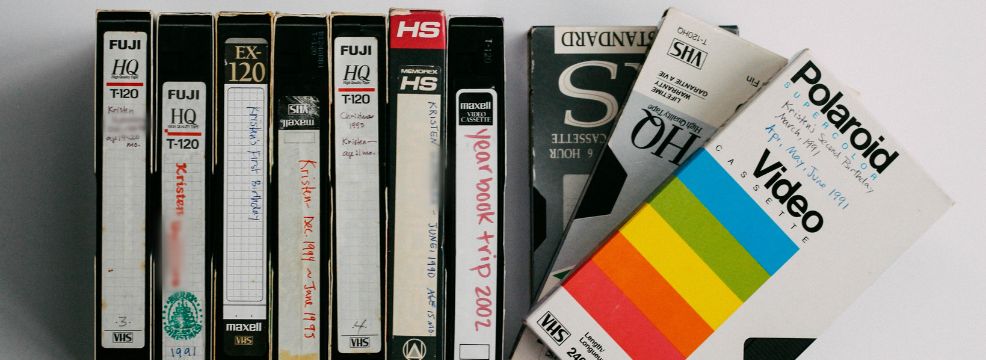
WE CONVERT VHS TO DVD & DIGITAL
In 2022, the VHS tape turned 45 years old. To put that into perspective, that was the same time the first Super Computer was launched for $8.8 million, The Muppet Show, Family Feud, and Laverne & Shirley first premiered, and the U.S. celebrated its bicentennial. 45 years later, your smartphone is more powerful than that 1976 Super Computer, but your VHS tapes aren’t improving as they sit in a box in your basement. In fact, the magnetic tape inside the VHS case is deteriorating quite quickly. It’s more important than ever to convert VHS to DVD or transfer to digital on USB because there are a lot of things that can go wrong with these old analog formats. With EverPresent, we don’t use consumer-grade converters or standard VHS players. Our VHS to digital service is a best-in-class digitizing process, proven across over 1 million hours of footage we’ve preserved.


“By making the hard work of digitizing and sharing easy for our clients, we will preserve our world’s history before old formats fade and family stories are lost to time. Our ultimate goal is to make your best memories EverPresent in your life.”
WHY CHOOSE EVERPRESENT’S VHS TO DIGITAL SERVICE
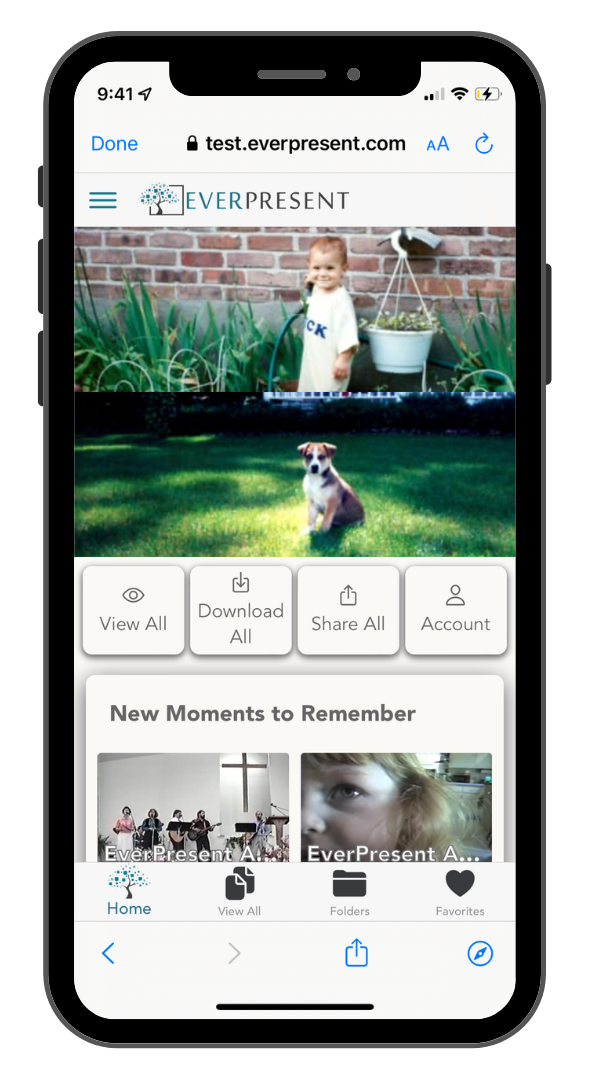
- Value: We pride ourselves on providing more for less. As a small, family-run company, our VHS to DVD transfers result in higher quality and better-organized digitizations. Plus, we offer an array of other advanced services you won’t find anywhere else. We always offer 60 days of free digital downloads and sharing, and guarantee price transparency.
- Convenience: We provide convenient pickups from both homes and offices, with a network of over 50 local stores and straightforward shipping choices. Plus, we don’t mind taking on the nitty-gritty tasks, including transcribing written labels onto your USB filenames and DVD labels, so you don’t have to.
- Trust:Over the past 30 years, our 80+ expert technicians have preserved over 50 million memories. To keep your valued tapes safe, our high-tech lab is alarmed, sprinklered, and camera-monitored, and we use advanced barcode tracking and email technology to keep you updated on your VHS to DVD project.
- Respect: When you work with us, we’ll never ask you for any upfront payments or make you rush your decisions. We understand how choosing to proceed with damaged tapes, upgrading to ProResHQ archival files, or opting for restorative tape incubation can affect your budget. That’s why, following our review of your materials, we offer a free consultation to help you choose the best options at the right price, tailored to your specific needs.

Pricing for a VHS to DVD Transfer
EverPresent’s unique approach to pricing:
- Our team will walk you through the technical options in advance before you commit to using our VHS to DVD service. It’s free to get your materials to us for an estimate and there’s no upfront payment.
- We don’t promote flashy discounts or expiring coupons. We offer volume discounts because it’s fair, and we apply them automatically.
- We offer the widest range of options and capabilities to ensure your project gets what it needs, but out of respect for your budget, never more than it needs. In our business, one size rarely fits all (or fits in a box).
Ultimately, what we care about is helping families do this important project ONCE – and do it right the first time.
Digital PackageFirst 10 Tapes: $21.99/tapeTapes 11-20: $19.99/tape $16.99 for tapes 21+This 20% bulk discount will be applied automatically! |
|

Great value for clients ready to download their files and back up on their own before sharing with friends and family online. Enjoy 60 days of app access for unlimited downloading and sharing.
Signature PackageMost Popular!First 10 Tapes: $29.99/tapeTapes 11-20: $25.99/tape $22.99 for tapes 21+This 20% bulk discount will be applied automatically! |
|

Most popular. Simple, flat-rate pricing to have everything done, including labeling & cloud backup. Zero work and zero worries for you after we finish. Easy to share cloud access and included USB or DVDs.
Family BundleFirst 10 Tapes: $39.99/tape$29.99 for Tapes 11+This 20% bulk discount will be applied automatically! |
|

Best value if you are doing this for the family and would benefit from extended time with your private cloud archive. If you need more than three copies it's easy and affordable to add them.
Professional Package$45.99 / tapeBulk discounts may be available upon request |
|
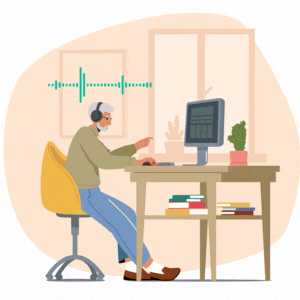
Chosen by fewer than 10% of our clients, but popular with certain institutions and professionals. Unless you already know you want this service, you likely don’t need it.
3 easy ways to work with us:
HOME PICKUPS
Too many boxes to move on your own? Complimentary home and office pickups are offered throughout the East Coast for projects over $500.

LOCAL DROP OFFS - 75+ LOCATIONS
All readily available for convenient drop-off. See which store is closest to you. Our drivers personally transport projects to our local lab for digitizing.
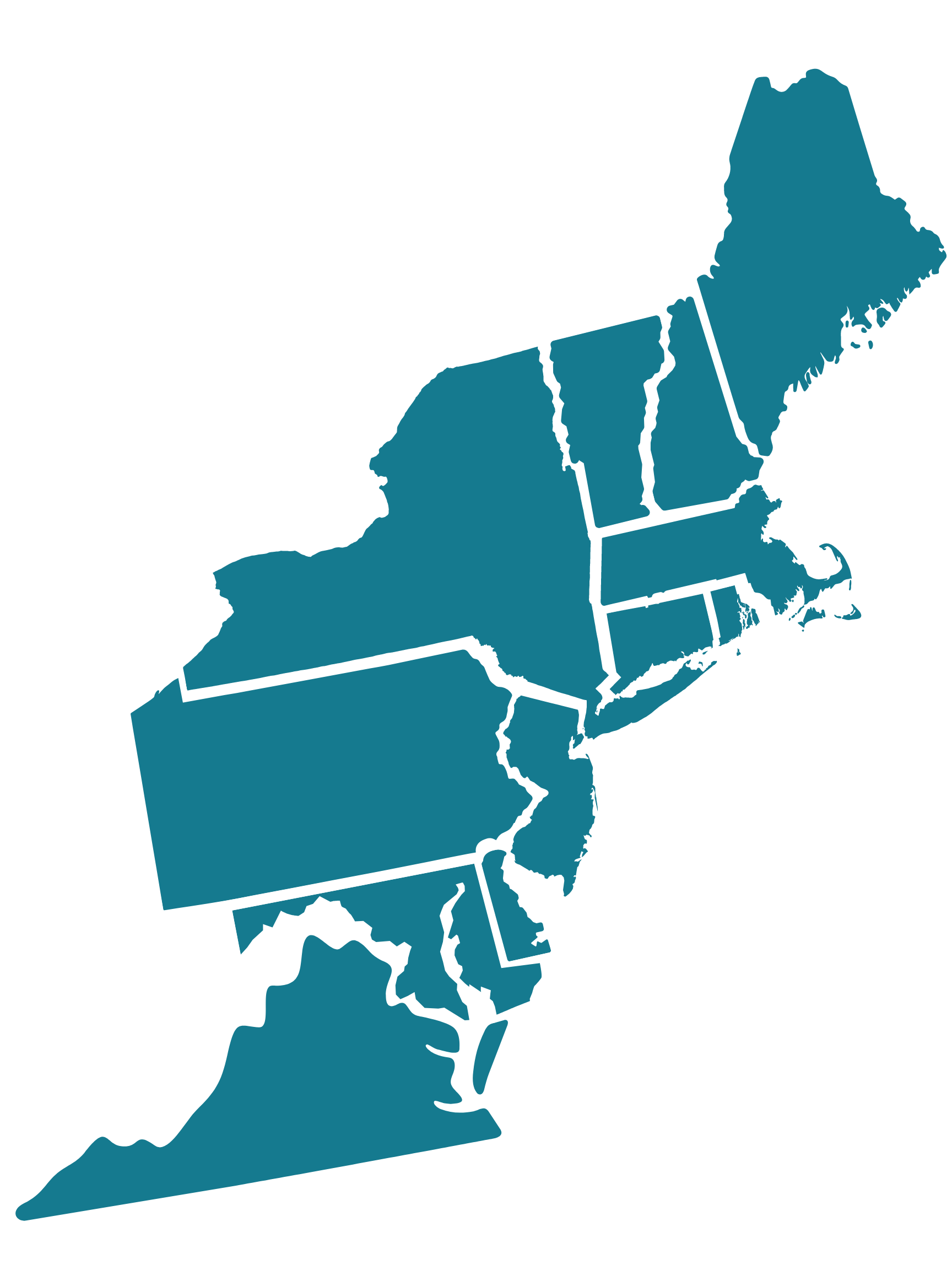
FREE SHIPPING
We accept mail-in orders from across the U.S. We’ll email a pre-paid UPS label or apply a shipping credit if you ship on your own.

VHS to Digital & DVD – From Our Blog
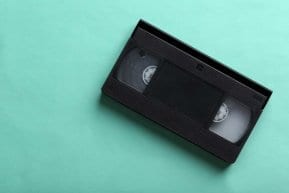
Understanding VHS tapes
Didn’t get enough info about your old home movies above? We have more history and technical information about VHS to digital & DVD conversions in our blog post.
Read more about your VHS format…
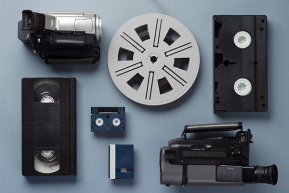
5 Potential Tape Issues
Your VHS tapes might look like they’re in great shape to convert to DVD, but there are a number of problems that can occur with VHS tapes during the digitizing process.
Read more about potential tape issues…

Can you save moldy tapes?
Minor mold is still ok for our VHS to DVD converter! Serious mold is uncommon and requires chemical treatments that can damage audio/video quality of your VHS to DVD transfer.
Read about how we handle moldy tapes…
VHS Conversion FAQs
Absolutely. VHS tapes can be transferred onto DVDs or USBs, while the video file can be stored on a cloud — and given how vulnerable VHS tapes are to scratches, damages, and mold, there’s no better time to take on such a project! Of course, we’d be honored to help you. Whether you have five video tapes or 5,000, our family-run business will treat your project like our own, and make the process easy for you at every step.
One isn’t necessarily better than the other; there are pros and cons to both. So, we’ll lay out the facts and you can choose which suits your needs best (or, you can give us a call at 866-363-3351 and we’ll happily chat you through your options in detail).
Turning old VHS tapes into DVDs has some great perks. DVDs offer a better picture quality compared to VHS because they have more pixels. This means your old memories will look even better when you convert them. However, DVD readers are becoming harder to come by, so that’s why USB is a nifty option too. With USB, you can watch your videos on almost anything with a USB port, like laptops, TVs, or computers. It’s super easy to share your footage, plus USB sticks are small and easy to carry around.
Whichever you choose (and you might actually want to save a version on each!), your old videos will become a lot more accessible and enjoyable.
While doing a VHS to DVD transfer at home can be a fun project that saves a little money, if you’re looking to get the job done quickly and to the highest quality, we recommend using a professional VHS to digital service. They’ll not only have the equipment and capabilities to handle damaged and broken tapes, but the end product will be a much more stable picture, as their commercial-grade transfer stations won’t down-convert the footage (like an at-home transfer rig would). Plus, they’ll have the time and know-how to do it quickly, with no effort required on your end.
At Everpresent, we’re always transparent on costs. Our VHS to DVD service starts at $15.99/tape for 11+ tapes or from $19.99/tape for 10 or less. We charge a flat fee for 2.5-hour-long tapes, though longer tapes do incur a surcharge. You can explore our full range of services above.
VHS tapes could be as little as a few minutes long or as long as eight hours long. VHS has three recording modes – SP, EP and LP – with certain formats allowing you to trade quality for length. In our experience, 99% of tapes are under 2.5 hours long, so we charge a flat fee for tapes of that length to create predictability in your VHS to DVD digitizing budget. Longer tapes have a surcharge. There are also surcharges for VHS tapes if they are in the PAL or SECAM formats, which means they were recorded on international equipment.
Great question. The most common situation we see is someone who has a VHS tape with old 8mm or 16mm film footage – meaning that someone previously converted old films onto VHS. The answer here is simple. Given the quality of film transfer equipment at the time, you are much better off digitizing the original films and passing on the VHS tapes. That said, digitizing the VHS tape will be much cheaper, so if budget is the priority, transfer the VHS tape instead. On the flip side, if you have VHS tapes that were upconverted previously to more modern formats, most likely a DVD, it makes more sense to convert the DVDs UNLESS you weren’t happy with the original VHS transfers. But if they were adequate, the DVDs have deteriorated less than the VHS tapes in the interim, and will be cheaper to transfer.
Yes. You can commission EverPresent to edit your VHS footage for an hourly fee. That said, when we digitize your VHS to DVD service tapes we provide the transfers in standard h.264 .mp4 files which work on Mac or PC and have no restrictions. You can edit these VHS files on any normal computer on free software. So editing VHS footage is a low-pressure decision you can make before or after you commission EverPresent or anyone else to convert your VHS to digital.
Yes, your VHS transfers will play well on the small screen, whether streaming from the cloud or on a mobile app. Our transfers to the modern h264 codec provide exceptional quality at ~1.4GB/hour of footage, which means that the footage will not take all your phone storage and should stream adequately even with a so-so internet connection. All that said, it will always be a better experience to fully download your output from the private link we provide, and then play the footage once it’s fully stored on your phone or computer.
Please be safe about this, and do not rely on your mobile device alone. You’ll want three storage locations, at least one of which is outside your home. At home, you can use our included flash drives of discs, and the hard drive on your computer. You can also keep the original VHS tapes as a true backup copy. In terms of outside the home, most of our customers choose cloud storage. Many go with cheaper backup solutions like Amazon, but increasingly we see many of our clients storing their VHS footage on YouTube due to the easy streaming. If you go in this direction, please read the appropriate guides on YouTube and don’t accidentally select the wrong privacy options and accidentally make your private family VHS tapes visible to the world! This is a lesson you’d rather not learn the hard way with your videos showing up in search engines.
Unfortunately, there’s no easy answer here other than getting your hands on a VHS tape player. We’ve put together a blog post to help you find VHS players online. Thankfully, VHS decks are much cheaper than those for other formats. If you only have 5-10 VHS tapes or less, buying a player will probably more than just digitizing all of the tapes. But if you have many dozens of tapes, it could be worth it.
Let’s assume for the moment that you would read up properly and do the work as carefully as our technicians – and also assume that you have the time for the painstaking work. What that leaves is two main issues. First, we have experience dealing with broken or damaged tapes that fail. Second, our equipment is very robust. We carry commercial grade machines from Sony, Panasonic and JVC and can mix and match to find the right answer for your tapes. Further, all of the at-home solutions use less stable USB connections and capture cards that down-convert the footage. We are using IEEE1394 firewire connections into capture cards that can capture over 14GB/hour of footage. The at-home VHS transfer rigs often cost under $100. Our VHS transfer station costs over $100,000. This is not to say that doing VHS to digital work at home is a bad thing; it can be a really fun project and you can adequately save a memory while saving money if you have the time and inclination. But when it comes to pure VHS transfer quality, we’ve invested a lot to build our capabilities and you certainly get what you pay for.
If you’ve decided to use a professional VHS digitizing service, you’ll have a lot of companies to choose from — but we think EverPresent is the right choice. With over 70 local stores, easy shipping options, and both home and office pickups, we’re convenient and local to you. Plus, our team has extensive experience digitizing over 100,000 videotapes every year. You can find your nearest store here.
Absolutely. If you’ve decided to try an at-home VHS to DVD transfer, you should purchase a proper video capture card rather than a USB-based converter system. You’ll want a high-quality VCR and a set of cleaning tapes to keep it pristine while you do the recordings. Make sure you have a decent set of RCA or S-Video cables for the transfer. It may be worth buying new cables for the project so the recordings move well between your VCR and the computer. They will just cost a few bucks on Amazon or at a local store. Finally, when you buy a capture card and/or download some video capture software, make sure the tech is compatible with a Mac or Windows PC as is appropriate to your setup at home.
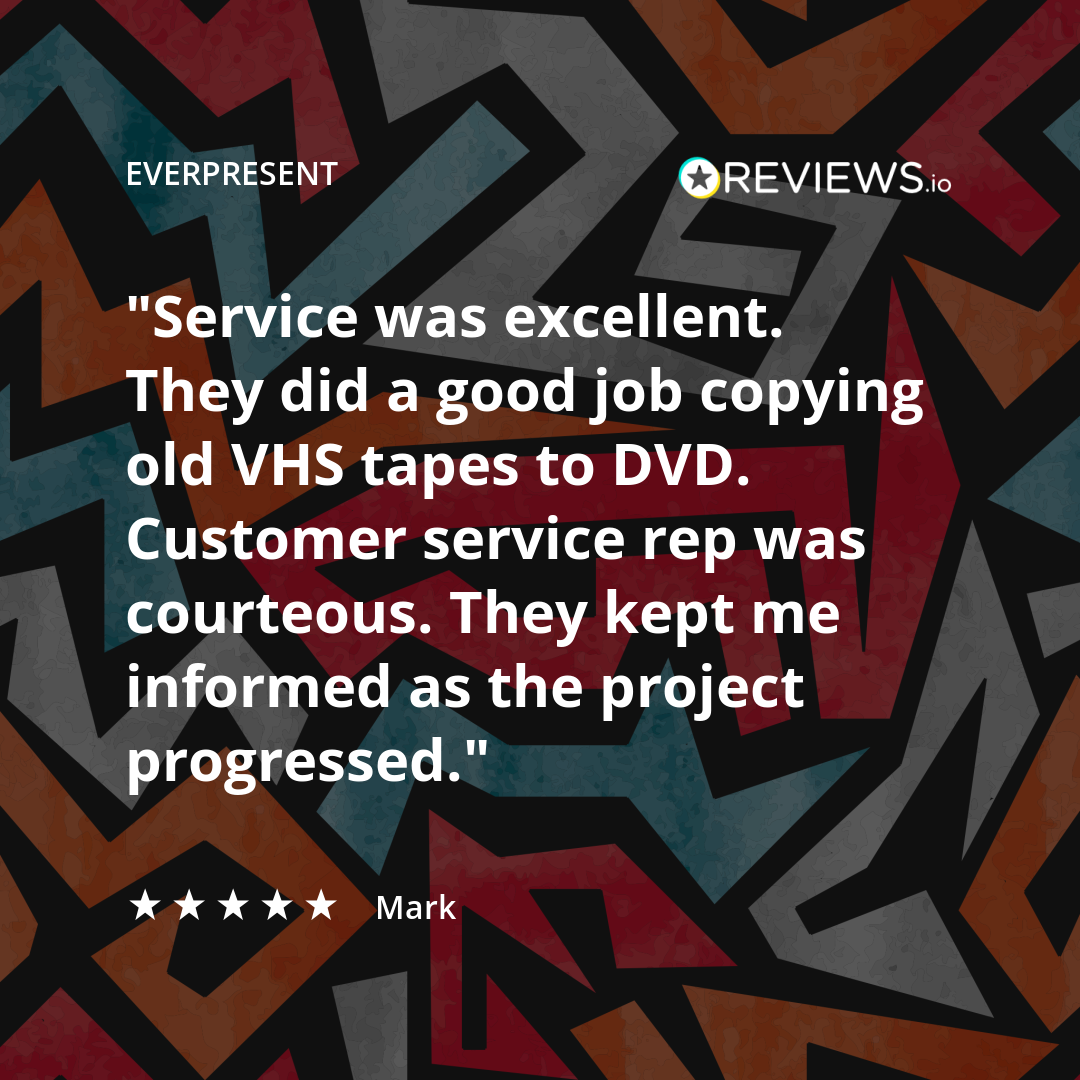

Get an estimate on your VHS to DVD conversion project!
Fill out our form or call to speak to a consultant
- Digitize Photos
- Video Transfer Services
- Slides to Digital
- Album & Scrapbook Scanning
- Film to Digital
- Audio Conversion
You’re in good hands! Our team has decades of experience turning millions of photos and videos into beautiful digital memories that you can share with others.
