Feeling nostalgic for the good old days? You can convert old home movies to digital and relive them anytime, anywhere.
Film projectors and VCRs have been phased out, and the condition of aging tapes and film gets worse every day. Soon you won’t even be able to watch the vacations and holidays saved on these older formats.
Digitizing is the only way to preserve your memories and catch them up to modern technology. If you don’t know where to start, then here’s what to consider.
DIY Home Movies to Digital

Want to learn how to transfer home video films to digital yourself? The right approach depends on the tape and film formats you have. Each one calls for different methods and gear. Lots of online resources explain the process more in-depth, but for starters:
1. Plan for the time involved in a home digitizing project
Know up-front how much time you need for this project. Experts take about one hour to digitize 500 feet of film, and it might take you a bit longer.
Find out how to measure your film here before you transfer home videos.
Video tapes capture in real time, so one hour of footage takes one hour to transfer. Your tapes likely have their storage size in minutes or hours noted on the cassettes. Home movies can be recorded on tapes in either Standard Play (SP) mode for the best quality, or Long Play (LP) and Extended Play (EP) for longer recordings at a lower quality.
Not sure how much time fits on your tapes? Check out the chart below. Times are based on the more common SP recording mode, so LP recordings on the same size tapes can be even longer.

| Format | Avg. Max Capacity |
|---|---|
| VHS | 2.5 hours |
| VHSc | 30-90 minutes |
| mDV | 1 hour |
| Video8/Hi8 | 2 hours |
| Digital8 | 1 hour |
| Beta | 30-90 minutes |
| Umatic | 20-60 minutes |
2. Budget for the speciality equipment needed to transfer home videos
You need the right gear to convert home movies to digital without losing quality. At a minimum, digitizing film takes two components, like an 8mm to DVD converter. A VHS to DVD transferMemory Cards to Digital needs three.
Old Film Reels Capture Must-Haves:

- Film to digital converter Wolverine makes all-in-one film converters that read film recordings and turn them into digital video files.
- Digital storage device. Film converters save your digital videos to hard drives and SD cards so you can watch them on laptops, smartphones and tablets.
- Alternatively, you can use a projector to play your film, and a digital video camera to record the display. We don’t recommend this method as it’s tough to get a high-quality video this way.
Convert VHS to DVD Equimpent

- Playback device. Camcorders and VCRs read the tape inside your cassettes and turn it into electronic signals. Make sure your device is compatible with the tape you want to digitize!
- Analog to Digital Converter (ADC). ADCs turn electronic signals from your playback device into digital video files. They’re sold as external boxes that connect to your playback device, or computer cards that can be installed on your PC.
- Digital storage device. Just like film transfers, you need an SD card or flash drive to store your videos after you convert them to digital. Make sure it has enough space for your whole collection – one hour of video needs about one gigabyte (1GB).
3. Digitize Home Movies
While the process varies for an 8mm to dvd machine or a tape converter, the concept is the same.
- Clean your home movie formats first to get the best possible quality.
- Run them through a playback device, which reads your home movie recordings and generates an electronic signal.
- The ADC turns that signal into a digital video file to be saved on a storage format like a hard drive or SD card.
- Digitizing complete!
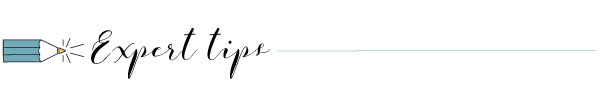
It’s possible to transfer your VHS tapes directly to DVD with all-in-one converters, but we strongly recommend you do not utilize this method to digitize home movies. DVDs are becoming obsolete and you will need to transfer your DVDs to digital soon anyways. Your best option is to convert old home movies to digital directly and then decide if you want DVDs.

4. Refine your digital video archive
You have options to make your archive shine. Digitizing your old home videos creates tens to hundreds of hours of raw digital footage that you will need to edit and optimize to get the most out of your memories and make them shareable for your family.
Luckily, you can use these computer programs to edit and color-correct your own videos:
- Your guide to digitizing home movies – Cathi Nelson
- Digitize Your Home Movies Before they’re Gone Forever – John Herrman
Choosing the right professional digitizing service

Lots of professionals convert old home movies to digital. Depending on the size and scope of your collection, the service might actually be more affordable than buying all the right equipment. And in terms of the time and effort you’ll save, getting help from the pros is much more convenient.
Maybe you’re too busy to convert it all to digital yourself, but you still want it done. Look for these traits in a professional film and video to digital service:
All-Format Specialists
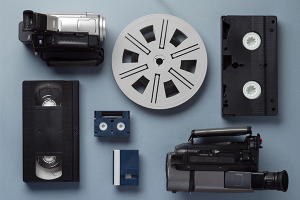 Your old family films and tapes come in different media formats and each one needs its own playback equipment. You can convert VHS-c tapes in a VCR with an adaptor, but you’ll need a miniDV camera if you also have miniDV tapes. Make sure you’re choosing a video conversion service that handles your specific tape and film formats.
Your old family films and tapes come in different media formats and each one needs its own playback equipment. You can convert VHS-c tapes in a VCR with an adaptor, but you’ll need a miniDV camera if you also have miniDV tapes. Make sure you’re choosing a video conversion service that handles your specific tape and film formats.
Experts that convert vintage home movies to digital have lots of the gear needed for more common tape and film variants. But tapes of different sizes and widths may need more than regular adapters, camcorders or tape decks to convert them. Not all professional services will convert Umatic tapes or PAL – and others can convert Betamax, but not Betacam.
If your film reels have a copper audio strip – not all film reel conversion services offer the conversion of film reels with sound. If you’re not sure if your old film reels have audio on them, you can review our post here.
The moral? Find a professional digitizing service that’s equipped to handle ALL your media. Know what you have in your collection and choose your favorite one-stop-shop.
Customizable Labeling & Storage
All family memories projects are not created equal and you want to find a service that will let you personalize your project with custom storage and labeling options!

- Labels: Your digital folders and files can be named according to the labels written on your reels and cassettes. At EverPresent, we maintain every aspect of your organization digitally because you’ve put the effort into labeling your tapes – we’ll put the effort into labeling your files.
- Digital Storage: Some devices and companies strictly convert old home movies to DVD. While discs conveniently work with DVD players, they tend to scratch easily and you can’t edit their files directly. Find a place that delivers your video files on flash drives, hard drives and cloud storage as well. These options are less prone to physical damage. They also make it easy to share and edit files. If you love DVDs, ask for archival grade DVDS.
- File formats: Options for different video file formats are important too. Though MP4 files work on most devices and upload well to sharing sites like YouTube, other file types like WMV don’t work with Macs unless you download extra software. If you prefer a specific file format, ask them to accommodate.
Preparing your memories for digitizing

Evaluate your media before selecting a video transfer service. If your stuff is in poor condition, be sure to pick a place that offers the cleaning and repair options you need.
Dust and mold make it a lot less fun to convert to digital. Dust is easy to spot, and mold normally looks like a layer of white snow or brown fuzz on the surface. These can make a mess and obscure the images once you convert your tapes to digital. If you’ve never seen mold on your tapes or old film reels, that’s great news – but if you’re not sure we teach you how to spot it in this post.
Trained experts will clean and smooth dirty film with a special chemical. Moldy tapes are often played in a tape deck to shake the mold and dust loose before converting to digital. These methods aren’t fool-proof, but they can help you get better video captures.
If your tapes are broken
can they fix them?
You can clean some tapes and film yourself, but issues like film breaks and decay need an expert to fix. Most digitizers don’t handle every repair and cleanup in-house, but the best vhs to dvd services can at least refer you to firms that do.
Some tape and film afflictions that might need repairs:

- Breaks and tears. Broken film and tape must be spliced back together so the playback device can read your home movies without interruption.
- Broken cassettes. Your videotapes’ plastic shells are fragile – they might need some new screws or a complete replacement before they work in a tape deck.
- Tapes stuck in VCRs/camcorders. Expert video technicians know how to dislodge stuck tapes without harming your media or equipment.
- Tape slackening. Some tapes come loose inside their cassettes and need to be tightened.
- Magnetic deterioration. The adhesives and magnetic bits your tapes are made of can decay and ruin your aging movies’ quality. Some of these tapes can be fixed by baking at a low temp in a special oven.
- Scratched film. Scratches can’t be fixed, but a technique called wetgate film scanning uses a solution to temporarily fill these blemishes while digitizing.
Some damage, though, simply can’t be fixed:

- Warping/Creasing can bend and blur your home movies, causing notable distortion when played back.
- Vinegar syndrome is a bad-smelling breakdown that eats away at your film.
- Digital corruption is a recording error that can wreck the image and sound on Digital8 and mDV tapes.
Video Editing:
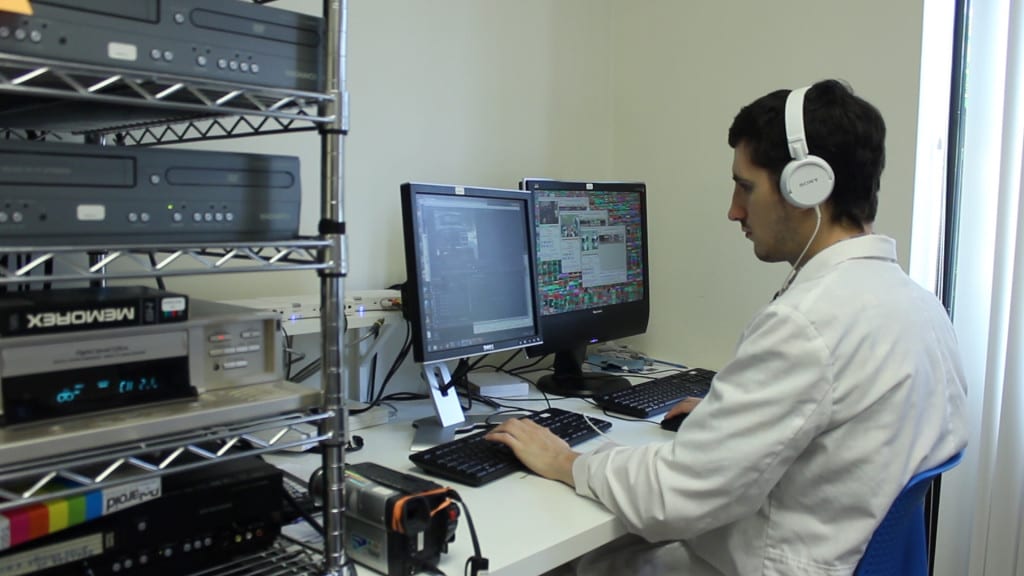
After 30+ years transferring millions of tapes, film, and photos we discovered that less than 25% of people even watch their digital footage. Most people don’t realize that with standard digitizing they’re just getting back a DVD or USB with hours and hours of unknown footage. We decided there had to be a better way.
Editing is a chance to highlight your video and remove any distracting flaws. It makes watching them at the next reunion a lot more enjoyable! Finding a video editing service post-digitizing is possible, but why not choose a professional service that can digitize and edit your memories?
What can a trained video technician at EverPresent can for you:
- Trim unwanted clips, like that time you forgot to take the lens cap off
- Contrast/Color correction for vibrant images and removing strange color tints
- Stabilization to make a shaky video steadier
- Smooth transitions to seamlessly flow between clips
- Caption and subtitle clips that need more context
- Edit audio to lower white noise, tame crying babies and amplify soft talkers
Time is Running Out

Some film lasts about 50 years with proper storage, and magnetic tape only lasts from 10 to 30 years before it starts degrading.
You don’t need to miss the past, and there’s still a chance to save most of your family legacy. Whether you’re taking the DIY route or want an expert video transfer service, don’t wait to convert your old home movies to digital!
Let us know if we can help with your home movies project

