Not only does digital photography make taking photos quick and effortless, but it makes storing them easy too. With endless digital photo storage options out there, from clouds to external hard drives to photo-sharing platforms, you can all but guarantee that your photos will stay safe (no risk of molding or deterioration here!).
However, it is important to use multiple digital photo storage systems, as a less-than-adequate setup could mean losing your photos forever. A single USB drive, for instance, can get lost as easily and permanently as a physical photo album. That’s why it’s important to put your photos in the right places with the right amount of backups. Let’s get into detail.
THE BEST DIGITAL PHOTO STORAGE OPTIONS
There are a few different things you need to consider when choosing the best digital photo storage for your needs:
- Convenience: how easy it is to store and access your photos
- Security: how easy it is for theft or loss to happen
- Storage capacity: how many photos you can store
- Cost: how cheap it is to store your photos
- Ease of use: how easily technophobes can use the storage solution
- Backup and recovery: how easy it is to make copies and retrieve lost data
Everyone has different priorities, so the best digital photo storage devices for you will depend on your budget, the amount of photos you have, your technical experience, and the level of security you desire. Here are your options.
A CLOUD
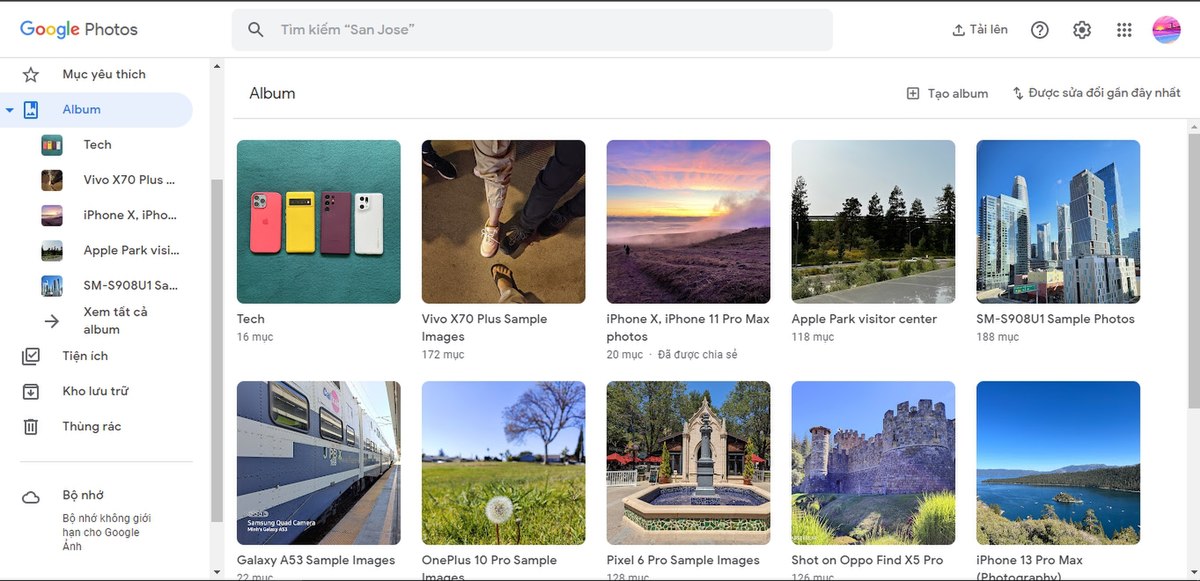
Cloud services allow you to store your photos without putting them on a physical device. This means you won’t have anything to accidentally break or misplace. It also means you can access your photos from anywhere at any time.
Cloud storage services include Amazon Photos, iCloud, Google Drive, and Dropbox. These create automatic backups and take care of security, making them very easy to use. If you don’t have much to store, you’ll even be able to use them for free! For larger storage needs, you’ll likely need a subscription plan, but these are usually pretty affordable. The price is particularly justified if you want to avoid creating manual backups.
AN EXTERNAL HARD DRIVE

External hard drives are physical devices you can store your photos on. It’s now quite affordable to buy drives with very large storage capacities, so it’s a good option if you have a lot of photos to store and don’t want to deal with subscription fees.
Since it’s physical storage, however, it can be damaged and lost. You’ll need to keep it in a safe place and check every so often to make sure it still works. Though, to be clear, SSDs (solid state drives) are not delicate so you don’t need to worry about it breaking for no reason.
A USB, CD, OR DVD

USB drives are great devices for transferring files and are conveniently compact in size. You can buy ones with different size memories and they’re very affordable. As small as they are, though, they’re also easy to lose. Whether you drop them while outside or just lose track of them in the house, USB sticks can disappear easily. We recommend having a dedicated tin to keep them in a desk or kitchen drawer, or even attaching them to your car keys!
CDs and DVDs are another similar option that are good for sharing photos with family members who are more likely to have a TV and multimedia player than a PC. They suffer from many of the same drawbacks as USB drives, however, and have smaller storage capacities.
A PHOTO-SHARING PLATFORM
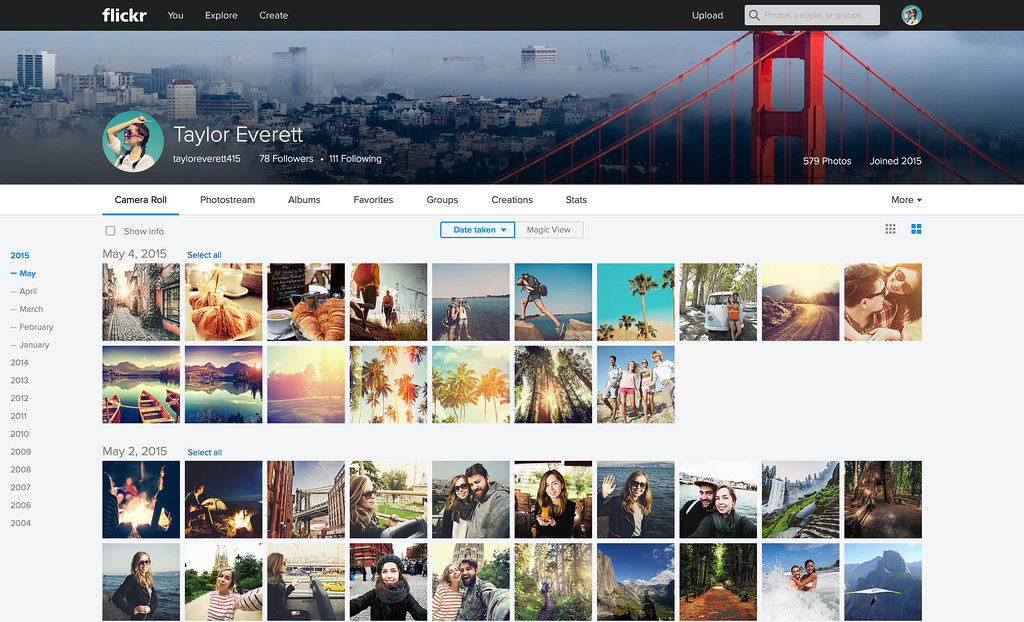
Photo-sharing platforms provide ways to save and share photos, usually with some storage offered for free. Flickr, for instance, lets users store 1,000 photos for free and gives you a community to share the photos you’re proud of. It also has a paid tier for $9.49, plus tax (or $72.99, plus tax annually) that gives you unlimited storage.
Photobucket is a similar service, offering 250 photos for free, 2,500 photos for $6 a month, 25,000 photos for $8 a month, or unlimited for $13 a month.
WHICH DIGITAL PHOTO STORAGE SHOULD I CHOOSE?
There’s actually a pretty simple answer to this: all of them! The more places you store your photos, the safer they will be. Physical storage devices can get lost, cloud storage services can experience faults—everything has its weaknesses. But if you own a USB, save your photos on your computer, and keep a backup in the cloud, you’ll have the most effective setup possible with multiple ways to share and access your photos when you want them.
When you digitize your photos with EverPresent, we’ll provide the digital files on either a USB or a DVD, as well as on our app. Our app is a great cloud storage solution since it is easy to share access with other family members. We also recommend downloading your files from the app or your USB to a family computer so you have copies stored in multiple ways.

