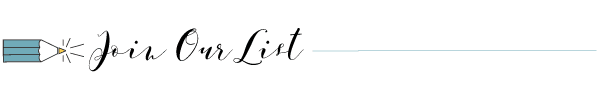When you’re digging through old boxes of photos and albums, the first thing on your mind is not going to be the difference between a full page scan and an individual crop. You’re going to be wondering if it’s even possible to take your vintage scrapbooks, journals, photos and turn them into digital. Not only is it possible, but our photo team here at EverPresent has put together a resource to help you make these kinds of decisions to get the best you can from your memories.
Choosing Full Page Scans vs Individual Crops depends on a few different factors: what types of albums you have, how they are organized, and how important captions are to you.
Firstly, what are full page scans versus an individual crop?
What it comes down to is what you want to preserve. Are you looking to have digital copies of only your photographs? Or do you want to preserve the layouts, captions and background of the page?
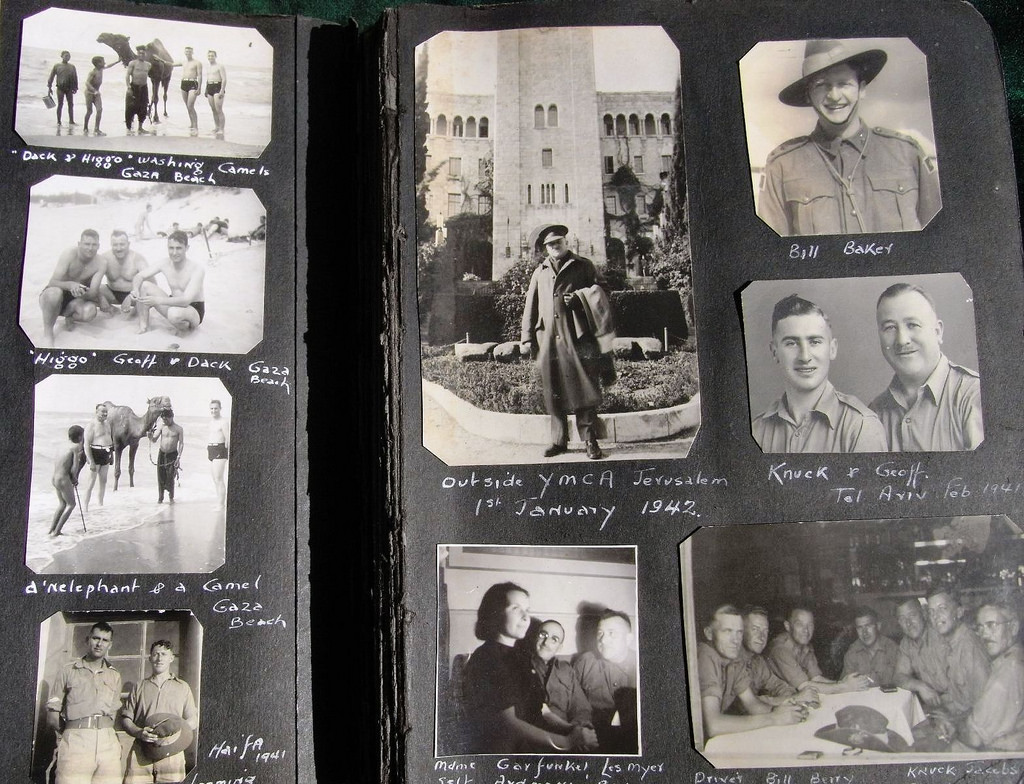
Do you know if there is writing on the back of your photos?
Before you make the final decision on full page scans vs. individual crops, this is a critical piece of information to get. The writing on the back of photos can be priceless and a full page scan will not preserve it. So, if your photos have been stuck or cornered into an album for years, check them for captions or information stored on the back of the images. If there are, you might want to get individually cropped images and take advantage of our scan backs service.
Types of Albums
Sticky albums:
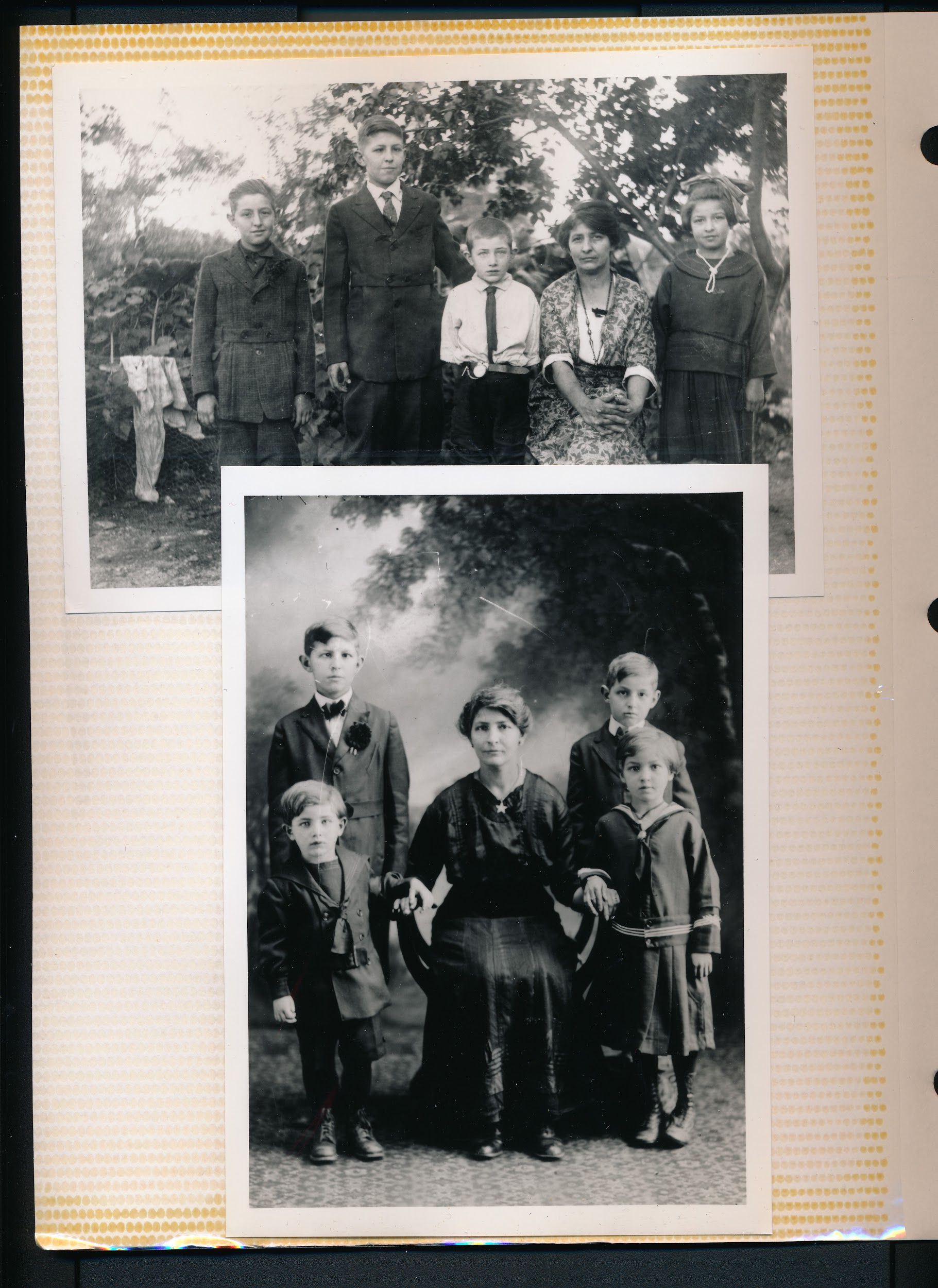
Sticky albums, also known as magnetic albums, have an adhesive coating on each page, which photos are pasted on. Whether you select full page or individual crops will likely depend on two factors: if there are captions, and the condition of the sticky album itself.
Consider individual crops if…
- Your sticky albums have no captions
- They aren’t oriented on the page in any special order that you want to preserve
- The majority of the photos are already falling out of the album.
Consider full page scans if…
- Your sticky albums have captions that you would like to preserve the handwriting of
- The photos are overlapping and are very difficult to remove from the paper. This is because we never want to damage your albums so if photos are unable to be removed, you may end up with a corner of a different image in your scans.
Oftentimes, sticky album pages with overlapping images present better as full pages if photos cannot be removed. Since individual crops will show parts of other images in the photo that is underneath the rest.
Scrapbook albums
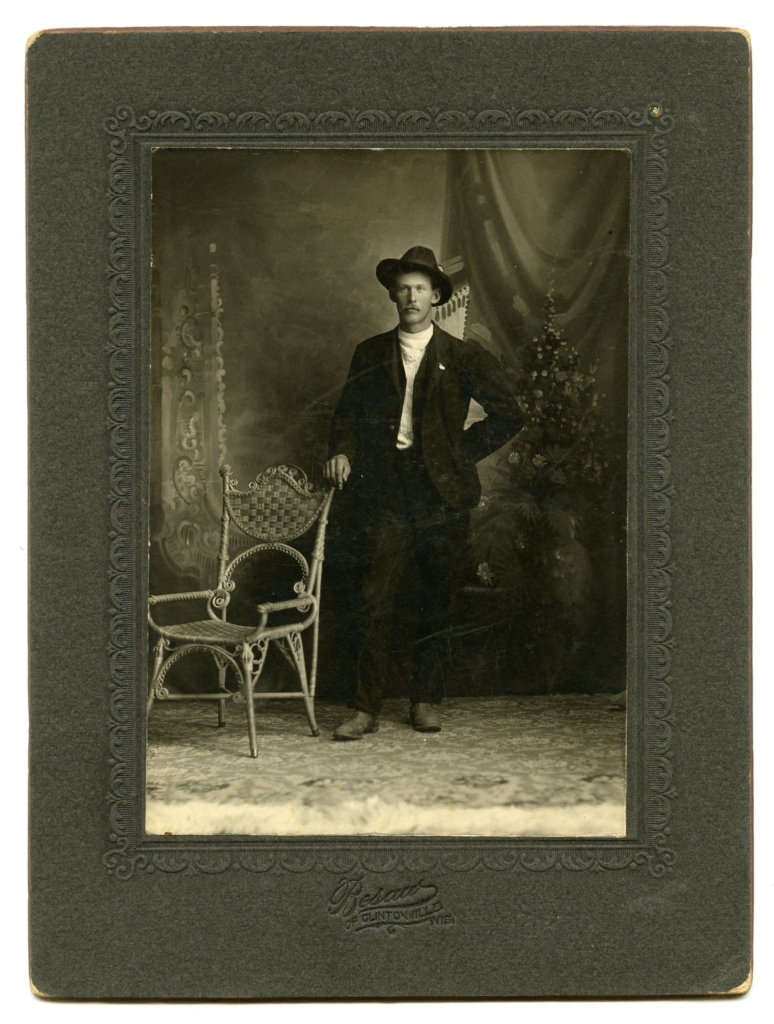
Types of scrapbook albums could include: black construction paper, cabinet card, and other vintage styles or baby books, and some wedding albums.
Our standard recommendation for scrapbook albums is full page scanning. Most scrapbook albums have been carefully assembled with captions, embellishments, and carefully arranged photos, and we want to preserve that handiwork.
Other considerations for full page scans are if your albums …
- Have lots of very small photos on a page (these files are very small when scanned individually)
- Have lots of ticket stubs/brochures/ receipts and other memorabilia (they tend to look better on a page with context and amongst photos)
When should you consider individual crops with a scrapbook?
- If you have an album larger than 12”. This is bigger than even our XL scanner, and would require “stitching”- piecing together multiple scans to get the full pages into one digital file. Doing full page scans at this size can incur unnecessary expense.
- If these pasted down photos are the only copy of the photos you have, and you want to be able to print copies of the pictures, or share the individual images without the background and other pictures around it.
Tightly Bound Books-
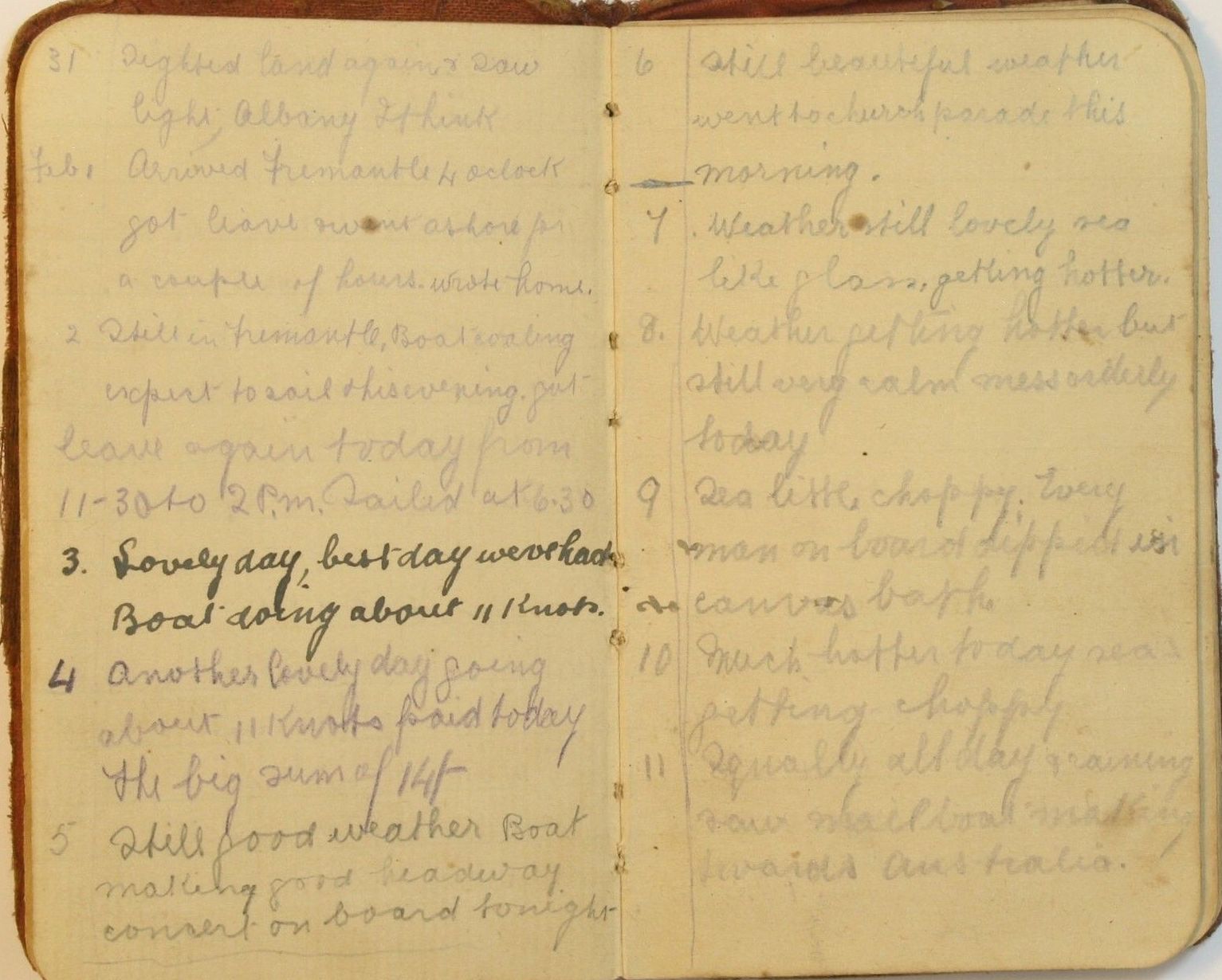
This category encompasses anything that does not allow removal of the pages from the spine. Books of text (like diaries or journals) written by family members would be best scanned as full pages, where some wedding albums with simple designs may look better with individual crops.
Sleeve Albums

Our standard procedure for sleeve albums is individual crops. We remove photos, scan them and replace them to exactly where they were before. This way we can avoid scanning through the plastic, which can cause wrinkles and glare in the physical scans.
Every once in a while we might scan sleeve albums full page through the plastic, if there are handwritten captions on the side that need to be preserved.
Also, note that scanning captions isn’t the only way to save them. We offer a captioning service where we will type up your captions from each page, and each image, into the file name, or metadata of the image’s digital file.
Why not do both?
Getting both full page and individual crops for your albums is also an option. Though extra scans means extra files (taking up more space on a computer or storage drive) and extra cost, the benefit of having each is something to consider. Think about these factors of both:
- Having the full page scans means saving the captions and layouts of the photos, preserving the presentational benefit of putting photos in an album in the first place.
- Having the individual photos makes it easier to look at each picture, and simpler to share separate images to particular friends or family members. It is also easier to modify and make edits to individual images; with full page scans adjustments to exposure and color will affect all the images and the background of the page instead of just the one image that may need edits.
Ultimately, choosing which route to go is going to depend on what you are looking for from your scans. Regardless of what you choose, you are saving your precious family photos for yourself, your family, and generations to come.
Written by: Alyssa Mattei & Leon Ha