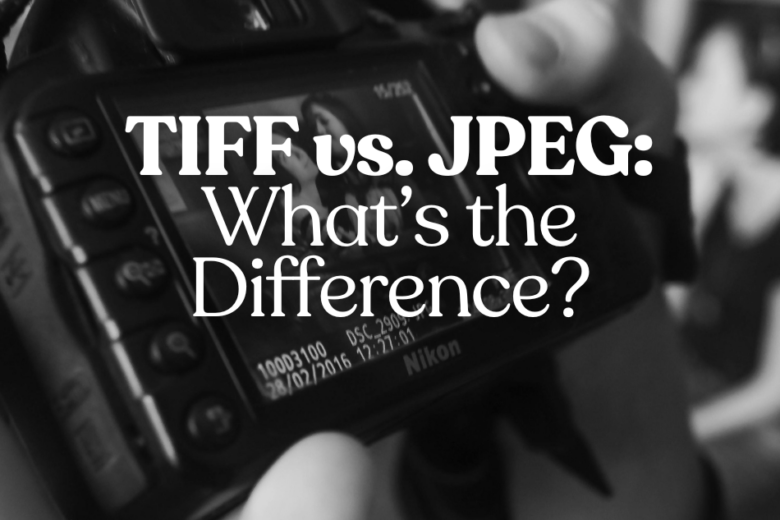Digital photos can be stored in a range of different file formats, each with its own purposes, strengths, and weaknesses. Two popular options include JPEG files and TIFF files.
Sometimes websites and file-sharing services will make you use a specific one, and other times you’ll need to choose the best option for yourself. To make that easier, here’s the rundown of the differences between JPEG vs TIFF files.
WHAT IS A JPEG FILE?
JPEG files were introduced in 1992 by the Joint Photographic Experts Group and have been very popular since then. They are widely used for storing photos (real-world images) and use 24-bit color — which means there are an incredible 16,777,216 colors available.
JPEG files use a very clever compression method that’s based on psychovisual research. In other words, it chooses what corners to cut based on how our human eyes will perceive the image. This kind of compression is permanent though, so once you convert an image to JPEG, it can’t be undone. Don’t worry though, this just means you need to create a new converted version so you don’t lose the original.
The result is great-looking photos with small file sizes that are super easy to share. You can spot a JPEG file by looking at the file extension — it should be .jpg or .jpeg.
WHAT IS A TIFF FILE?
TIFF stands for Tagged Image File Format and it creates large, uncompressed files with very high-quality images. TIFF files don’t have any degradation or compression artifacts — since they’re not compressed.
These files are very popular with graphics designers and photographers because they’re widely compatible, high quality, and can store multiple layers for easy editing. They use a .tiff or .tif extension.
You might think that because they’re higher quality than JPEG files, they’re newer— but TIFF files were actually invented in the 1980s by Aldus Corporation. Adobe (which acquired Alus Corporation) now holds the copyright for the TIFF format and it’s commonly used with Adobe Photoshop.
TIFF VS JPEG: THE PROS AND CONS
The pros and cons of JEPG and TIFF files make them suited for different tasks. While you might be tempted to always choose the best-quality option, sometimes a smaller size file is more important.
TIFFs OFFER HIGHER IMAGE QUALITY
TIFF files offer extremely high-quality images, which makes them great for photographers and graphic designers who want to edit their work and maintain optimal quality. It’s also great for printing purposes, allowing you to make large posters or canvas prints with the most detail and best quality possible. Stretching a JPEG file onto a canvas print would not look so good!
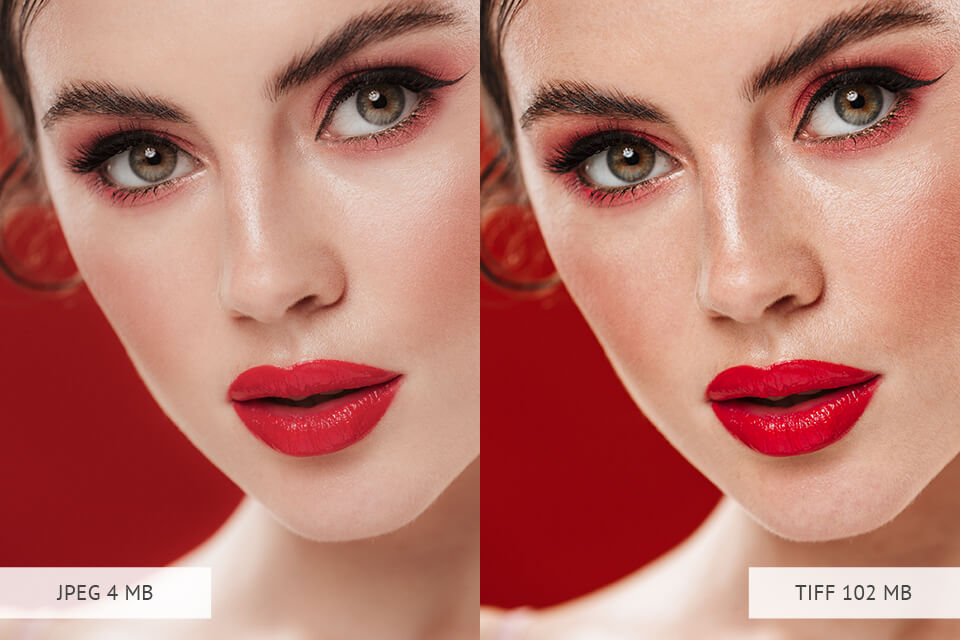
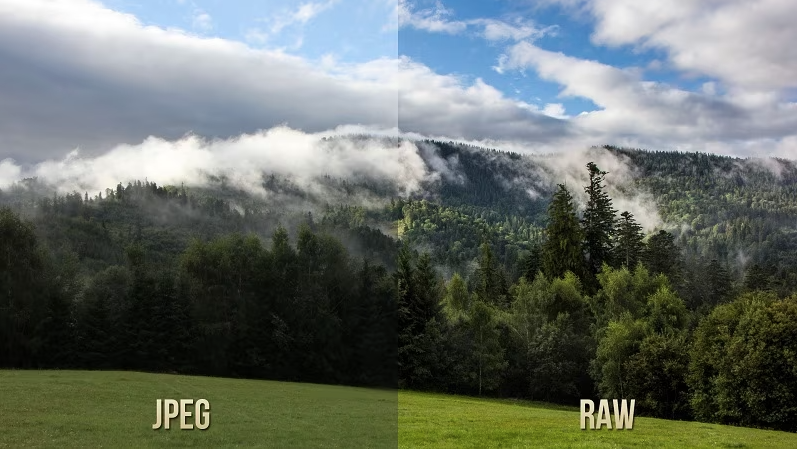
JPEGs ARE MORE SHAREABLE
If you’re working with smartphone photos or family photos, the most important thing is being able to share them. This is what JPEG files are great at. You can send them by email, text, and messaging app or upload them to social media, all without long wait times. And just because they’re not as high quality as TIFF files doesn’t mean they don’t look great.
TIFFs ARE EASIER TO EDIT
If you want to edit your photos with software like Photoshop, TIFF files are highly recommended. They allow you to “tag” extra information along with the image, such as adding layers and transparency. They also ensure that no quality is lost during the transfer or editing process, so you won’t open your file in Photoshop just to find that it looks ten times worse than it did on your camera!
JPEGs USE A LOT LESS STORAGE
TIFF files are typically more than 1 GB in size, with a maximum of 4 GB. This is huge compared to JPEG files which are usually just a few hundred kilobytes. With a whole gigabyte of space, you could store 5,000 JPEG files at 200 KB each!
The difference is quite stark, so it makes sense that it’s a lot easier to send and share JPEGs. They’re also better for online images on websites and social media since TIFF files would make the web page load slower.
TIFF OR JPEG: WHICH SHOULD I USE?
The best way to choose the right format is to consider what you want to use it for. TIFF files are the best for:
- Artwork
- Professional photography
- Macro photography
- Magazines and newspapers
- High-quality prints
- Scanned documents
And JPEG files are the better option if you’re doing any of the following:
- Putting photos online (on social media, ecommerce sites, blogs, etc)
- Sharing photos with friends and family
- Storing photos on your phone
- Printing photos for photo albums
SHOULD I DIGITIZE MY PHOTOS AS TIFF OR JPEG?
If you’re digitizing your family photo collection, JPEG files are usually plenty good enough to preserve your memories in high quality, and it’s the main file type we use here at EverPresent. Most older, physical photos wouldn’t benefit from TIFF files but if you need them, we can arrange it for a higher price. Come talk to us any time to start getting your collection digitized today.