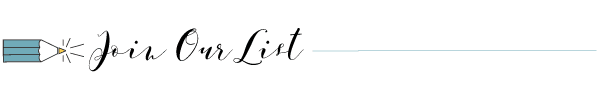The hallmark of vacations before the advent of digital photos was the collection of slides that brought the vacation back to life. Before we could share our photos using Google Drive, Dropbox or iCloud, we had slideshows where everyone gathered in one room to watch dad struggle with the latest piece of technology. Now that everything has gone digital, slide projectors are left collecting dust and dad lost the instruction manual at some point in the 1980s, so no one knows how to work it anyway. But the slides themselves still preserve the memories of the past and we deserve to enjoy them. Given how small the slides are, not having a projector capable of showing the slides means that we need another method to enlarge the slides that we love.
Photography is to place head, heart and eye along the same line of sight. It is a way of life. Share on XWe get tons of requests from families who are looking to convert 35mm slides to prints or turn photo slides to digital so that the images and family memories are accessible again. While we don’t actually have any in-house printing services, we have worked on enough projects where this is the end goal to have learned the best way to turn slides to print.
Get high-quality scaning for slides to print:
 Slides are a high-quality image and they store a lot of visual information. The best way to capture all of this information in a printed photograph is to start with a high-quality scan. We scan our slides at a minimum of 1600 DPI, and if you are looking convert slides to photos that are 8×10 or larger, we recommend moving up to 3200 or 4000 DPI.
Slides are a high-quality image and they store a lot of visual information. The best way to capture all of this information in a printed photograph is to start with a high-quality scan. We scan our slides at a minimum of 1600 DPI, and if you are looking convert slides to photos that are 8×10 or larger, we recommend moving up to 3200 or 4000 DPI.
If you want to convert 35mm slides to digital at home, we recommend investing in an Epson flatbed scanner, especially if you have large collection.
Have photos to scan and considering the DIY method?
Pay attention to the aspect ratio:
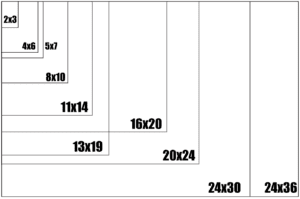 What is an aspect ratio? The ratio of the measurements of length and width in an image. A standard 4×6 photograph has an aspect ratio of 2:3, whereas an 8×10 photograph has an aspect ratio of 4:5. Standard 35mm slides have an aspect ratio of 2:3, which is great news if you are planning on turning slides into 4×6 photographs, 8×12 photographs, or 12×18 photographs (all of which have the same 2:3 aspect ratio). Things get a little bit trickier if you want to print a photo with a different aspect ratio, e.g. a 5×7 or an 8×10, both of which are standard photo sizes.
What is an aspect ratio? The ratio of the measurements of length and width in an image. A standard 4×6 photograph has an aspect ratio of 2:3, whereas an 8×10 photograph has an aspect ratio of 4:5. Standard 35mm slides have an aspect ratio of 2:3, which is great news if you are planning on turning slides into 4×6 photographs, 8×12 photographs, or 12×18 photographs (all of which have the same 2:3 aspect ratio). Things get a little bit trickier if you want to print a photo with a different aspect ratio, e.g. a 5×7 or an 8×10, both of which are standard photo sizes.
Moving from one aspect ratio to another means that part of the image will have to be cut off to accommodate for the change in size. Make sure to pay attention to this when you are preparing your slides to print: avoid cutting off people’s faces or other important details during the resizing process.
Find a quality printer:
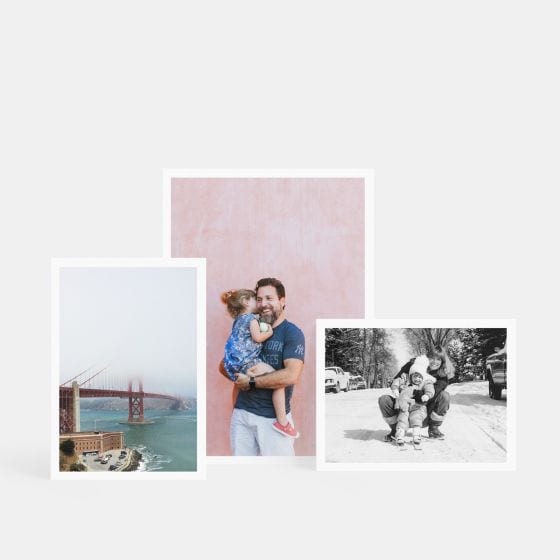 Image courtesy of Artifact Uprising.
Image courtesy of Artifact Uprising.
There are plenty of printers that can print a decent photo from a 35mm slide to digital project, but higher quality images require a higher quality printer, and these are expensive. There are two main options for this that we always recommend to our clients who ask us: use a local camera shop or order your prints online.
Local camera shops compete with pharmacies like CVS or Walgreens for the printing business, and we find that the local guys usually come out on top from a customer service standpoint. As a local business ourselves, we are also always looking to support other local businesses.
Online print shops are a convenient option because you can simply upload the photos to a website like Shutterfly for a basic option or Artifact Uprising for a more premium option. Upload your digitized slides, enter your address, and the prints will come in the mail in only a few days.

We also work directly with a third-party online print shop to offer a platform for ordering prints up to 5×7 and other photo gifts right from your private EverPresent website. When your slide project has finishing scanning you’ll receive access to your website AND a coupon code for 5 free prints.
With all of these things in mind, you can turn slides to print and breathe new life into your old family memories without having to bother with the projector.
Trouble organizing all your scanned & digital photos? You’re not alone.