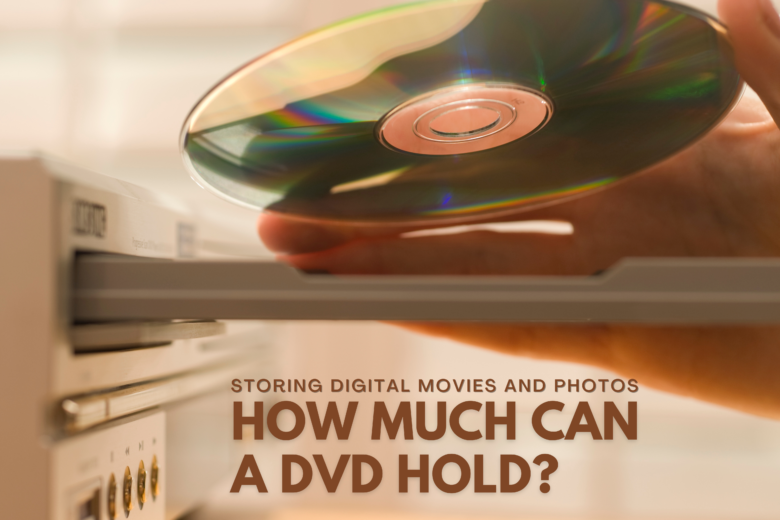Storing Digital Movies and Photos: How Much Can a DVD Hold?
 Not all writable compact discs are the same. The size of the data that needs to be stored is one of the most crucial considerations when selecting a suitable digital medium for a project. The main distinction is how many photos fit on a CD versus a DVD.
Not all writable compact discs are the same. The size of the data that needs to be stored is one of the most crucial considerations when selecting a suitable digital medium for a project. The main distinction is how many photos fit on a CD versus a DVD.
If you want to know “how many GB does a DVD hold?” you may quickly determine the number of images, negatives, or slides that will fit on a DVD by carrying out a few straightforward calculations. This helps organize your image storage after a significant photo scanning project. However, there are several factors that you need to consider when it comes down to how much can a DVD hold.
Today, we’ll answer the question, “how much space does a DVD hold?” and if you should choose to store your photos on CD or DVD.
The Benefits of Storing Photos on a CD or DVD

Photographers now have additional options for producing photos as well as storing, displaying, and archiving them, thanks to digital photography. Despite the fact that many people still love browsing through traditional photo albums, photo galleries on CDs and DVDs are a common substitute. Here are some of the primary benefits of storing pictures and home videos in a digital medium:
Capacity
The capacity of photo galleries on CDs over physical albums is one of their main advantages. Hundreds of photographs that would ordinarily require multiple albums can be stored on a single CD. As a result, CD photo galleries are convenient to move around and store.
Safety
Photographers and image collectors can store their images safely on photo CDs in the event of a fire or other catastrophe. Digital photo galleries on CDs can be copied and reproduced numerous times without compromising the image quality. Even in ideal circumstances, physical albums can deteriorate over time and are susceptible to fire and theft.
Sharing
The simplicity of the viewing experience is another benefit of photo CDs. Standard file formats like Bitmaps and JPEGs can be used to display photographs stored on a CD photo gallery on many DVD players and almost all computers. A photo album can only be viewed by two or three people at once, making it challenging to utilize with a big group.
Editing
The editing of images is also made more straightforward by photo CDs. Users can import photos directly from the CD to retouch, crop, and resize pictures with photo editing software, saving them from having to be removed from the pages of a physical album and scanned. Photo CDs and photo galleries on a computer’s hard disk both share this benefit. Rewritable CDs, on the other hand, allow users to rapidly save the altered image back to the same disc without messing up the gallery’s organization or requiring them to create a new disc.
CD vs. DVD File Size

The typical consumer typically thinks that CDs and DVDs are the same things. After all, they look almost identical and can fit inside the same device. However, what distinguishes them from one another when they are both data storage devices?
A compact disc called a CD is used to store digital data. When a CD is put in a CD player, the disc rotates between 200 and 500 revolutions per minute (rpm). It is searched by a low-intensity infrared laser, which detects and interprets a succession of small bumps that are translated into sound.
Up to 700 MB of data, including 350 JPEG pictures or 80 minutes of audio, can be stored on a CD.
Conversely, a digital versatile disc (DVD) has a maximum storage capacity of 4.7 GB, which is over five hundred minutes of audio or more than three hours of video. Dual layer DVDs and HD DVDs can double or quadruple this capacity, but generally available DVDs at typical retailers contain 4.7GB of space.
How is that even possible if both are the same size and shape?
More data can be contained in a DVD’s bumps because they are smaller and more closely packed than on a CD.
More precisely, spiral tracks on CDs are separated by 1.6 micrometers, and individual bumps on the disc are separated by 0.834 micrometers. A DVD’s bumps are only 0.4 micrometers apart, but its tracks are separated by 0.74 micrometers.
While CDs only have one layer, a DVD includes numerous reflective layers that increase storage capacity.
How Many Photos Fit on a CD or DVD?

The maximum number of photos on DVDs or CDs is determined by the file size of each image, which rises as image resolution does. Depending on the characteristics of the images, file sizes will vary.
The resolution at which the photographs were scanned has the most significant impact on the size of the final file that results from your scans. Scanners typically scan pictures at a resolution of between 300 and 600 dpi. Conversely, negatives and slides could be digitized at up to 4000 dpi.
 At the sacrifice of disk space, scanning images at a greater resolution results in significantly better quality. As a result, an image scanned at 4000 dpi will have a noticeably bigger size than an image scanned at 300 dpi. Knowing this can help you determine how many photographs will fit on a DVD.
At the sacrifice of disk space, scanning images at a greater resolution results in significantly better quality. As a result, an image scanned at 4000 dpi will have a noticeably bigger size than an image scanned at 300 dpi. Knowing this can help you determine how many photographs will fit on a DVD.
The average file size for a standard-sized 35mm slide scanned at 2000 dpi is around 5 MB. This might be as much as 12–15 megabytes per image for scans at 4000 dpi. A reduced file size results from scanning photos at a lesser resolution. A scanned image is roughly 2 MB at 300 dpi.
However, for an approximate count:
- CDs can hold nearly 1400 images if each is around 500 KB, 700 images at 1 MB each, 350 at 2 MB, and so on.
- Regarding how much a DVD can hold, it can store nearly 9,400 DVD pictures if each is 500 KB, 4700 for 1 MB pictures, 2350 for 2 MB, and so on.
How Many Videos Can a DVD Store?
Similar to how file sizes affect the number of photos a DVD can store, the same holds for videos. Regarding how much storage is on a DVD, the capacity of the DVD and the bitrate of the video are two factors that affect how many videos you can save.
A single-layer DVD typically has 4.7 GB. Double-layer DVDs usually have a storage capacity of 9.4 GB, while specific DVD formats can hold up to 15.9 GB.
The earliest DVD films were in standard definition and compressed using MPEG-2 at a bit rate of around 6 Mbits/s. You could typically have 2 hours of video on a single standard DVD at this quality.
What are the Most Popular DVD Sizes?

The DVD theme has a lot of different iterations. You’ll typically find a DVD with dimensions of 12 cm (4.7 inches). However, a smaller variety (that can also be found in CD format) measures 8 cm (3.1 inches). While the diameter of a DVD can vary, both versions are 1.2 mm thick. A DVD disc can have one side or two sides. One or two layers of data may be present on either side. How much the video and audio are compressed determines how many videos a disc can store. The frequently cited figure of 133 minutes is untrue; a DVD with just one audio track has a more than enough capacity of over 160 minutes, and a single layer, compressed to VHS quality, may contain up to 9 hours of video and audio.
The three most popular DVD types are DVD-5, DVD-9, and DVD-10. However, the latter two are relatively uncommon.
DVD-5
The most common DVD disk size is a single-layer DVD with a maximum data capacity of 4.7 GB. This is probably the one you’ve used the most.
DVD-9
A dual-layer, single-sided DVD that can store up to 8.5 GB of data. A solid layer plus a semi-transparent layer make up this DVD, which can hold approximately twice as much data as a DVD-5 and is frequently utilized to maintain a higher bitrate (quality) that may not be possible on a DVD-5.
DVD-10
A 2-sided DVD that can store up to 9.4 GB of data. Please be aware that there is no interaction between the two sides of the DVD-10. The DVD must be removed from the player and turned over to see the content on the other side.
There are numerous formats for DVDs, each of which offers different capacities. Among the most typical are the following:
- DVD+R and DVD-R: Only one recording is possible.
- DVD+R/RW and DVD-R/RW: Multiple writes, erases, and rewrites are possible.
- DL and DL-format DVDs: has two layers and are slightly slower to write and rewrite than other formats.

Have EverPresent Save Your Memories
Now that we’ve answered “how much can a DVD hold?” we hope you are ready to start saving your memories on them. If you’re considering doing it using a digital format, EverPresent is here to help.
At Everpresent, we assist you in converting images, movies, and files in various formats to CDs and DVDs based on their specific requirements.
Our staff consists of devoted professionals who are highly knowledgeable in the numerous technologies needed to digitally transfer tapes, film reels, slides, photo albums, and much more. Thanks to their training and expertise in file preservation, your original documents will be kept in pristine form.
Family photos, memorabilia, and films are some of our client’s most treasured possessions. We treat each project as our own by providing top-tier video transfer services.
Contact EverPresent today to learn how to preserve your memories.