What is the right resolution for a film conversion project?
One of the biggest questions we get is, “What’s the difference between standard and 2K film resolution?” The answer is pretty straightforward, but knowing the building blocks of video is key to understanding what resolution is and how it affects your images.
Bring me right to a comparison of standard and 2K resolutions.
What is Resolution?
Simply put, the resolution is how big your image is in pixels – the smallest unit of an image. Resolution is commonly referred to by height for anything lower than 2K, so a widescreen image that has a resolution of 720 is 1280 pixels wide by 720 pixels tall. For 2K resolution and above, the number refers to the width of the image. A widescreen 2K image is 2048 pixels wide by 1152 pixels tall. The more pixels there are in an image, the more detail it can show, and the higher the resolution.
The standard definition refers to any image lower than 720. High definition, also known as HD, is anything between 720 and 1080 resolution. Blu-ray discs and TV broadcasts are in full HD, or 1080.
Resolution Graphic

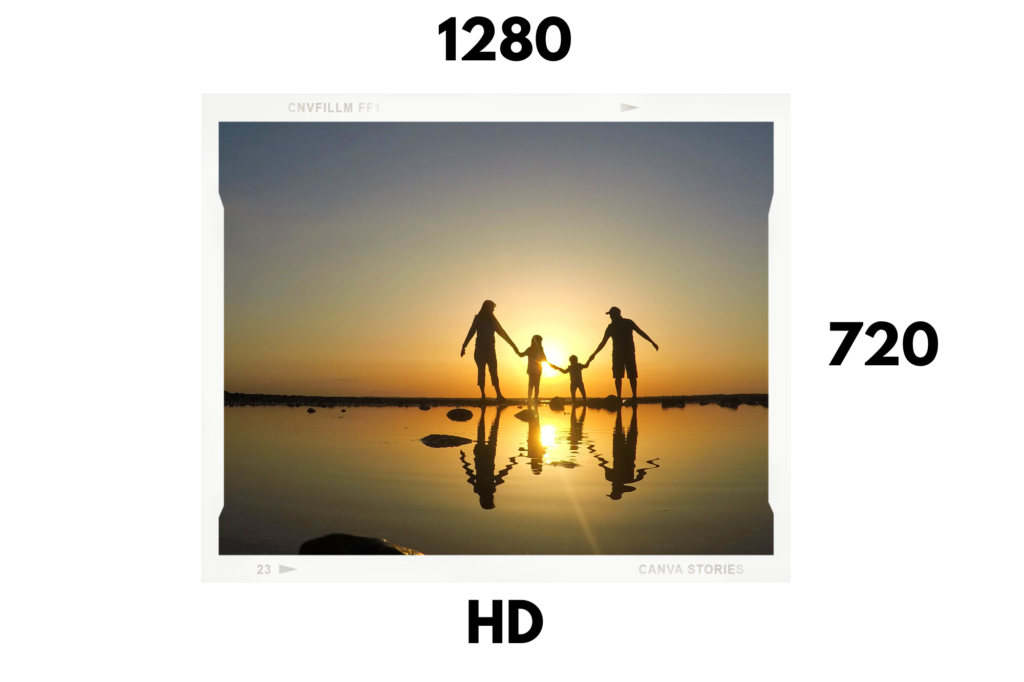


SD video also uses a 4:3 aspect ration described below
Easy, right? Except pixels aren’t measured in inches or centimeters until they’re displayed on a screen. Display resolution is slightly different from your image resolution because a screen can vary in size and pixel density. This is why screen resolutions also list their PPI or pixels per inch.
TIP: These resolution rules hold for videos and photos, as long as they’re digital. If you’re printing, pixels per inch become dots per inch, for the number of dots of ink a printer can put down.
TVs and other monitors will have their resolution listed with a p or an I at the end. This tells you the way that the pixels are loaded onto the screen – p for progressive or I for interlaced. Progressive scans load all the pixels at once and create a very smooth image, while interlaced scans load pixels in stages which are faster but can cause blurred movement.
If you’re looking for more information about video resolution, this beginner’s guide from Adobe is a good place to start.
Widescreen vs. Fullscreen Resolution
Resolution is just one way of describing the shape of an image – the other is the aspect ratio. Modern TVs and monitors use a 16:9 aspect ratio, also known as widescreen, but older media uses a 4:3 aspect ratio or full screen.
Because film and older videos were captured in fullscreen, we maintain that aspect ratio during the film reel digitizing process. If you’re viewing a digitized 8mm film or video on a widescreen monitor, the image may not fill up the whole screen. Don’t worry – it’s not meant to! If you try to force a 4:3 image into a 16:9 space, it’ll look distorted. Instead, there will be black bars on the sides of the image. This is called window boxing.
Aspect Ration Graphic 1

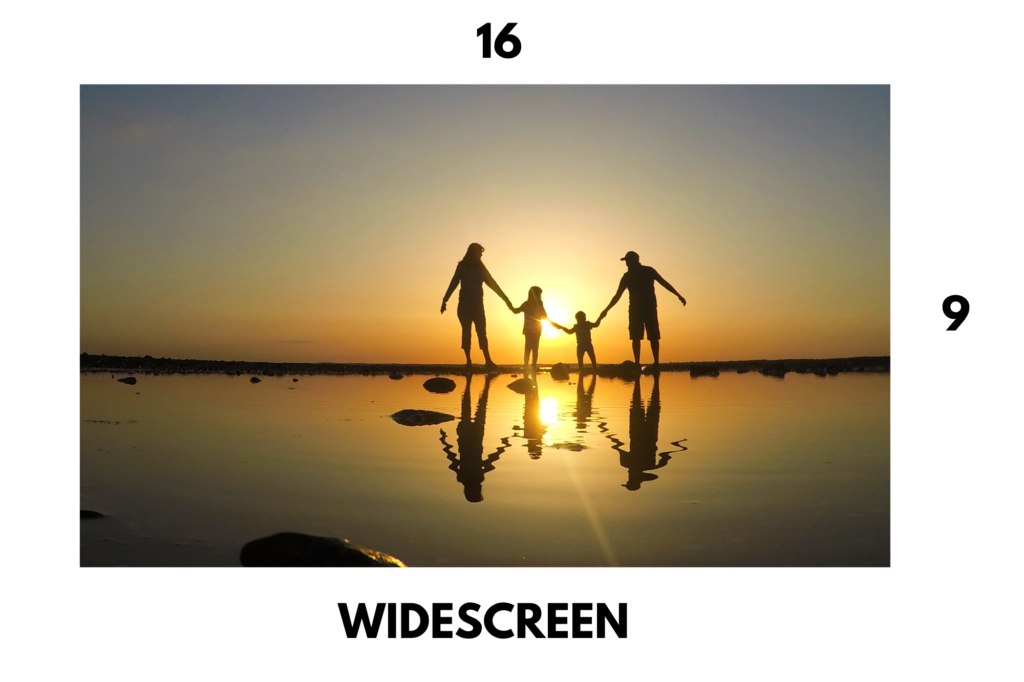
Aspect Ratio Graphic 2

Standard vs. 2K Film Resolution
If you’re looking to digitize your film, you have two resolution options at EverPresent: standard and 2K. These options apply to 8mm, Super 8, or 16mm film transfer projects.
The standard resolution creates a 720 file and is an excellent option for watching a film on your phone, computer, or from a DVD. 2K resolutions are better for larger computer monitors or for watching your films on a TV screen, but it is a bigger file to store. No matter what you decide to capture your film in, remember that DVDs are always standard definitions.
Here’s a sample video where you can see the difference between the two resolutions with an image that’s the same size. Watch this on the screen you’ll be enjoying your digitized film on to get an idea of what your footage will look like.
If you can’t tell the difference between the two halves of the video, the image resolutions are limited by the display resolutions of your screen. We talked about that a bit earlier in this post, but what that means is your screen’s resolution is equal to or smaller than standard resolutions. If that’s the case, you won’t be able to see 2K files at 2K – it’ll be downgraded to whatever resolution your screen is.
A screen can’t show an image at any higher resolution than what it’s built for. So if you have a 2K video that you’re watching on a 1080p monitor, you’ll be watching a 1080 video. You’re missing pixels!
Whatever definition you decide to capture your film in, a digital file won’t be susceptible to mold, dust, or other damage – your file resolutions will never change. This goes for any file type – resolutions and file types are not related.

