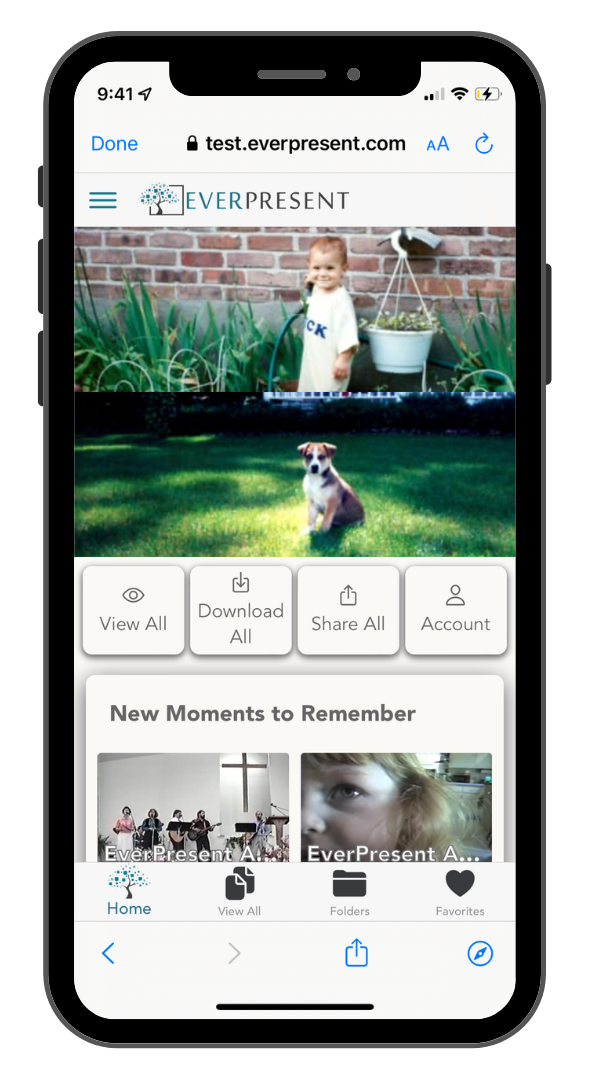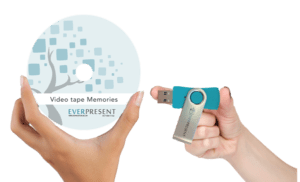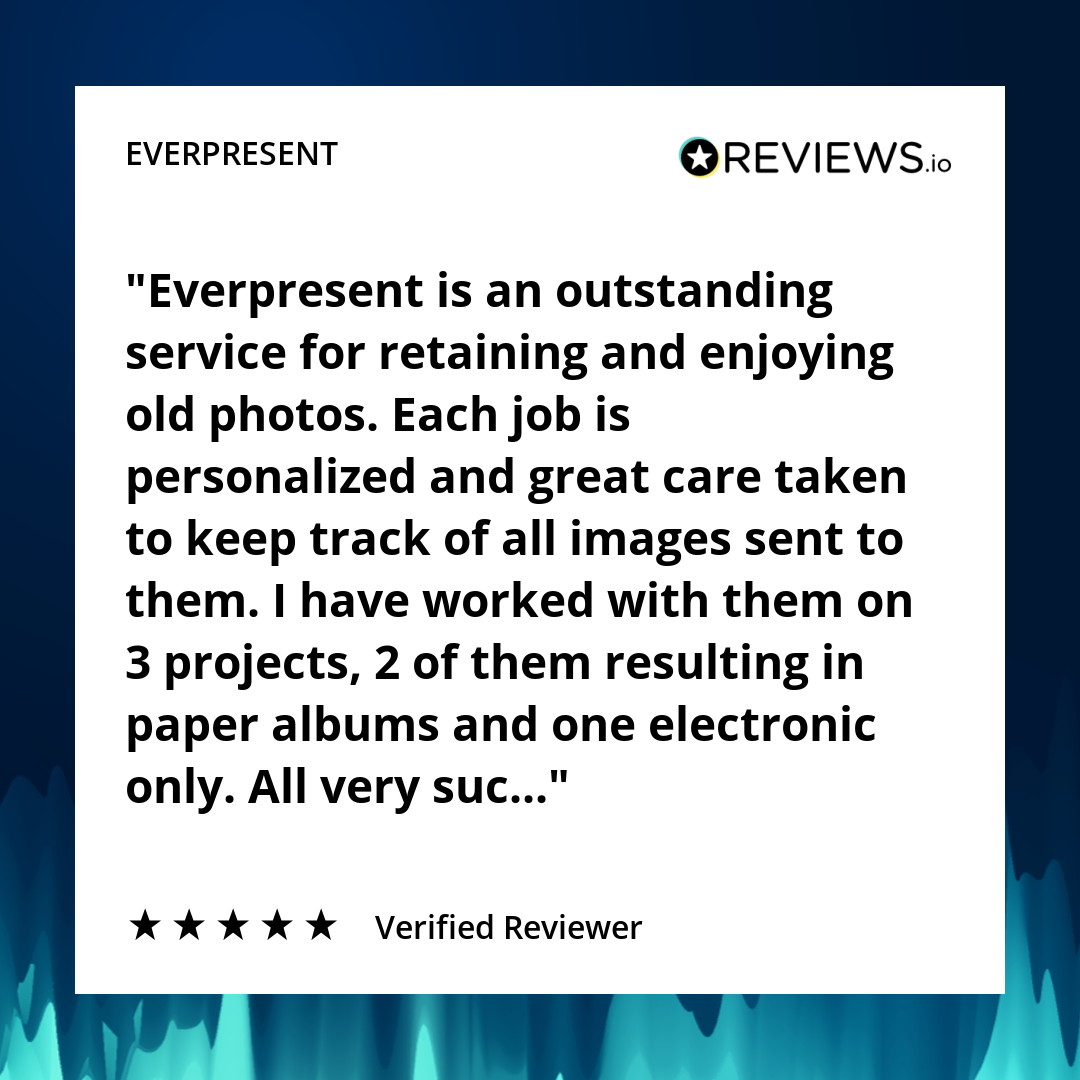We Work With Every Format
We digitize VHS to digital,
VHS-C, 8mm, Hi8, Digital8, MiniDV, HDMiniDV, DVCam, DVCPro, Betamax, Betacam, BetacamSP, Digibeta, Umatic broadcast tapes, PAL formats, SECAM formats – all in house.
In the rare cases that we do not have the equipment, we may subcontract to a local archivist who specializes in rare formats who we have worked with for decades. In all cases, we personally transport tapes to his lab. Nothing is ever sent in the mail.
Pricing & Deals for Video Transfer Services
Digital Only

$17.99
*tape
- A less expensive way to digitize tapes when you aren’t sure of the content but you want to make sure your memories are preserved
- Easy to download Mac/PC compatible .mp4 video files; you can edit and make copies later
- Free downloads and backup storage for 180 days
Standard
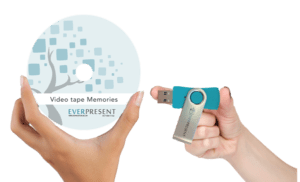
$25.99
*tape
- Includes high grade USB or DVD for security and ease of viewing
- Includes custom menus and transcription of written labels
- Free downloads and backup storage for 180 days for your Mac/PC compatible .mp4 video files
A one-time $40 service fee applies to all orders. This service fee provides for safe handling procedures including: intake, item barcoding, physical & digital storage, quality checks by senior technicians and packaging. All orders come with 180 days of free access to downloadable, Mac/PC compatible video files via your own private, password-protected website. Our standard package also includes custom labeling and your choice of DVD or USB flash drive. Your originals are always returned to you at the end of the project.
Extras & Details
- Extra DVD or CD: starting at $10/tape
- Extra USB: starting at $15.99/order
- Mold cleaning and broken tape repair: Custom
- Custom video editing: $95/hour
One stop shopping for all your digitizing needs: other popular services
Thank you for supporting local business
866-363-3351
FREQUENTLY ASKED QUESTIONS
Why do certain tape formats cost more than others?
Difference is price is largely determined by scarcity of equipment. 95% of the tapes we see cost the same – specifically – VHS, VHS-C, 8mm/Hi8 and MiniDV. These formats were, by far, the most popular in the US, and as such there is more equipment available to restore. Every other format was dramatically less common. To give context, a really good VCR might cost $800 and need to be restored every 500 tapes. A really good Umatic ¾ inch VTR might cost $4,000 and need restoration every 200 tapes. This dynamic plays out for Betamax, Betacam, all foreign formats like PAL and SECAM, etc. When you see a tape costing more than the standard price for VHS and similar, it’s simply us accounting for unavoidable additional equipment costs associated with more rare formats.
Do you offer bulk discounts and handle very large projects?
We do. EverPresent’s video conversion service is uniquely suited to handle
large projects. We have over 60 professionals on staff and hundreds of pieces of unique digitizing equipment. We recently completed a single project that involved over 140,000 hours of video tape footage. When you contact us, please alert us to the size of your project and your specifications, and we’re happy to provide a custom proposal with an appropriate discount. Please be advised that there is only so far a bulk discount can go. A two-hour tape needs to be played for a full two hours to be digitized in all circumstances. So while a large order creates some efficiencies that we are happy to pass on in a bulk discount, those efficiencies only go so far.
Can you repair video tapes?
We certainly can. The types of repair we can do that tend to work well are:
- Replacing broken plastic casings
- Respooling magnetic film that has loosened
- Splicing back together film that has snapped
- Cleaning modest levels of mold
There are times when we cannot repair tapes sufficiently to be viable for our video converting service. It is also worth noting that there are common flaws in tapes that aren’t a repair situation, but will affect the quality of the video transfer to DVD or digital. Below are the three common ones that can be frustrating and near-impossible to address, but generally do not compromise the ability to enjoy the memories. Every order comes with a Quality Letter that reviews what we found on these fronts on all of your tapes so that you are never surprised.
- Tape Crease: A faint horizontal smear of distortion at the top of the screen during playback of the file. This issue is caused by a physical crease on the magnetic tape itself.
- Frame Hold: The image on the tape periodically becomes shaky and unstable, with occasional thin lines emerging. This is due to deterioration of the magnetic tape itself.
- Digital Corruption: Heavy pixelation and nearly a complete loss of audio. Digital corruption can be caused by camera issues when the tape is originally recorded, as well as various forms of degradation or magnetism.
How do you recommend that I secure my video files after they are digitized?
Great question. After delivery of your final product from us, the files are in your care and it’s important to be thoughtful so that you never have to do this duplication project again. We recommend that all customers keep backup in three separate locations, and that at least one location be outside your home. Options include storage on your own computer, maintaining the USB flash drive copy that we give you, and using off-site cloud storage, which we include for free for 180 days. For safety, we recommend that you preserve all of your precious memories in a system like this, including saving any photos you have digitized. We also offer video to DVD conversion for ease of viewing and gifting. Lastly, we don’t recommend that your mobile device ever be treated as a primary form of backup given the possibility of losing the device.
Why don’t you offer HD, widescreen video tape transfers?
We can’t make something HD that was never HD in the first place. The most common tapes, for example, were recorded at 720×480 at a 4:3 aspect ratio. The best we, or anyone, can do is do the most faithful preservation. If we were to “upconvert” the tapes or stretch them to fit your TV, it would not only be false advertising; it would make the tapes look worse. In our work, where we can do HD, like in some of our film transfer services, we absolutely offer it.
Why don’t you charge by the minute? Why should I pay the same for a 90 minute tape as I would for a 30 minute tape?
As you likely saw above, the vast majority of the cost of digitizing is labor, and the vast majority of that time happens in the inventory process, file quality checking, video to DVD conversion service and more. The difference in time taken between short and long tapes is small. Further, we feel it is misleading to quote a price at something like “starting at $X” for a tape length that we know very few people have. Our feeling is that budgets should be predictable. As such, we have a flat rate or all tapes between 10 minutes and 2.5 hours in length. In our experience, this comprises 99% of all tapes. For tapes over and under, there are discounts and surcharges, but for 99% of clients, our flat rate gives budget predictability at a fair price, which we feel is the best approach.
I only want certain sections of my tape digitized? Why isn’t that cheaper?
If our system was built such that a trained
video editor had to watch the entirety of two hour video tapes during digitizing while making manual adjustments along the way, it would have to cost much more like $125/tape than $25/tape. It is more cost effective for clients to have the whole video tape transferred to digital. It allows our technicians to work on multiple transfers at once. Those interested in editing down their tapes may do so on free editing platforms, or hire EverPresent for $85/hour. Even with our hourly rates, it is still cheaper to edit after transfer than before.
Am I able to edit my video tape footage after the video transfer process?
Absolutely. While we offer video editing services for clients in the United States and around the world, our terms of service put no copyright or restrictions on the videos. It’s your footage! For simple editing projects, such as clipping out the best footage to share with family, you can likely learn on your own with free software, and you are welcome to request info and recommendations from our team. For more advanced editing, like color correction or advanced features like special effects, you are likely better off hiring someone who has made a career of video editing and has all of the resources and technology necessary at their disposal. Please note that when we transfer video to DVD, the files can still be edited, but only if the files are imported from the DVD or downloaded from your cloud link. You cannot edit the home videos on the DVD itself.
Do you also transfer film reels, or just video tapes?
Yes, in addition to services that convert video tapes – our video transfer services also cover 8mm and 16mm film transfer, which are major specialties of ours. We also do a small amount of 35mm film.
The Technical Fine Print
There are certain folks who like to read the fine print before they make an important decision. This section is for you. It’s not a light read, but will give you a look under the hood at how the video tape transfer process works. Our philosophy has always been simple: only offer a service if we can do it better and/or cheaper than the alternatives. If you can’t look in the mirror and meet that standard with a straight face, then don’t offer it at all.
Quality Factor #1 – TRANSFER EQUIPMENT
When it comes to video tape players, the key is not just to have good ones, but also a variety of good ones. We only use professional grade Sony, JVC and Panasonic players. Over the years we’ve found that sometimes a tape recorded on Panasonic video heads just needs to be captured in a Panasonic deck to come out well. That’s why we keep a lot of all of the major brands in house.
All that said, even the finest deck in the world won’t digitize a tape well if it’s not well maintained. We regularly clean and restore our decks, at least once per week, using dry cleaning tapes, wet cleaning tapes, compressed air guns, along with periodic disassembly of the decks to clean the video heads and do a deep clean. We also keep a significant surplus of video players around so that when a machine starts to sputter, we have no incentive to keep it online. Faulty decks are a part of our business, and we are constantly in a restoration and repair cycle with extra decks so that your tapes are being captured in high functioning machines.
The last part to understand on the equipment side is the connection between the video tape players and the computers. Some companies use machines that have a video tape slot on the left and a DVD burner on the right. That’s not good. There’s no opportunity to review the file. There are also many solutions involving flimsy USB connections to computers that lead to unstable captures. Also not good. All of our transfers are done via Firewire IEEE 1934 connections directly into our video capture servers. This is not just a super stable connection, but also a near lossless connection that produces initial video files containing over 13 gigabytes of information per hour of video footage. While most clients do not actually choose to receive this much data, it’s critical that the initial transfer be at this level of integrity. That way, compression down to usable, editable files is near lossless using advanced video encoding software, as opposed to losing video quality at the point of initial transfer due to a cheaper, less reliable connection.

Quality Factor #2 – INTEGRITY OF THE DIGITAL VIDEO FILE
This is where the human element really comes into play. Before we transfer videos to DVD or USB, we have an obligation to make sure the video transfer actually worked. Our industry has no choice but to use decades old equipment, and you simply can’t take the digitizing process for granted. At this stage, a technician is reviewing the file to confirm:
- Did the tape rewind fully?
- Is the video file of solid video quality?
- Were there any major sections of dropout in the video?
- Is the audio synced correctly with the video?
- Are there any sections of unwanted bluescreen at the beginning or end that need clipping?
At this stage, roughly 6% of tapes get sent back for a re-transfer. The numbers vary by format. As you might predict, the more recent formats require less redoing. Older formats require it more frequently. It’s also worth noting here that we digitize the entire tape, up to eight hours. Most of our e-commerce competitors stop transferring at the two-hour mark, because if a tape runs longer than two-hours, it will not fit on the cheapest DVDs, and allowing tapes to run beyond two hours breaks certain automation processes. Many tapes are longer than two hours, though, and we get all of the footage.
Once we have a human-verified, properly clipped file, for 99% of our clients we encode the file to a .mp4 standard in the h.264 codec for all clients for use on USB and cloud archives. This file type has become the standard for many reasons. First, it is equally compatible on Mac and PC operating systems and all editing platforms. Second, the file format plays video at near 100% the quality of the original uncompressed .avi file while taking up only ~1.4 gigabytes of hard drive space per hour. This is crucial for managing precious and expensive hard drive space for our clients on smartphones, cloud storage accounts and laptops. All that said, we do take custom requests from clients, and can produce .mov, .avi and other file formats for people at the desired compression level.
For video to DVD conversion, we initially make a set of .m2v files of the raw .avi footage, as that file format converts best into clean DVDs. At that point, we custom label the scenes, group films as requested, and create the DVD labels arrangement in custom software. At that time, a .iso file is created, which is a disc image, that is then professionally burned into the discs via an industrial strength Epson disc producer.

Quality Factor #3 – Organization of the Archive
It’s worth mentioning here that, as a digitizing company dealing with literally the only copy of a cherished piece of history, the first tenet of being organized is not losing anything. We accomplish that by having an incredibly painstaking process. It starts with every order living in its own, sealed container. We never mix projects. Every client not only has a unique ID number, but also a unique job number, which is programmed into barcodes on the outside and inside of the dedicated container. Once a client approves their order and specs, we create barcodes for each video tape, which means that we can always find where they belong.
All that said, not losing things is a very low bar, and our actual goal is to provide an organized archive. Most in our industry either do not allow custom labeling, or will make you type it on some sort of web portal. The default is single DVDs for each tape, often with generic labels. Most local shops offer no cloud option. Overall, we just believe two things. First, you are paying us good money to do this project, so we should at least make it easy. Second, if we return a disorganized archive, we’ve just kicked an analog problem down the road into a new digital one.
Here’s how we do things. First, we transcribe written labels for you. By definition, they are put into the filenames of your videos. On your USB, this means you can skim and search the files. For DVDs, we use dual layer discs, which have double the space. It costs us more, but we can sometimes get 3-5 tapes onto a single disc. This means a more space efficient result for you (and it’s better for planet earth). On DVD menus, you’ll see menus with labels from your physical tapes so you can hop around and view what you want. Ditto on the printed DVD covers. We also give you free, 180-day access to a cloud backup site with a private password so you can easily share with loved ones, and not have to re-do the work if you lose a DVD or USB.
It also goes without saying that there’s a quality control aspect here as well. We use high quality USB 3.0 solid state drives for everything under 128 GB (99% of projects) so that your USBs last and don’t break. We publish DVDs using high-end Epson publishers, and offer a unique upgrade to 80-year rated, scratch resistant DVDs. Critically, at the end of each order, we literally test every DVD and every USB to make sure playback is working, and that the total archive size and file count matches our servers. We don’t want you missing one video file, and certainly don’t want you viewing another family’s files!
Quality Factor #4 – Customer Service
We don’t expect you to be experts in the audio-visual media industry. We don’t expect you to be able to easily identify a US vs. European tape, whether a tape needs repair, or have a clear strategy for what files you want and how many copies you need. That’s why we don’t make folks pay upfront online. People get their projects to us, whether via mail, home pickup or at our drop locations. An expert reviews the order, estimates it, and does a quick consultation with you over the phone (if desired). This gives you a chance to talk through any difficult decisions, and also avoid any unpleasant surprises. We’ll let you know if repairs are needed, or mold cleaning, or if you have a surprise tape format that may incur extra charges. It’s a 100% transparent, respectful process. At that time, we only charge 50% of the estimated fees. The rest is only charged when we actually complete the work, as it should be.
Because of our state-of-the-art barcode system, you will get automated email updates throughout the process. There are roughly 10 different email updates along the way. At the end of your project, we call and email you the minute it’s ready.
If something comes up, you can always call us to change something, ask a question or check in. We have a 10-person client service team, and an answering service that backs us up when we’re busy. Any inbound call turns into a ticket in our system that is answered within 48 hours near 100% of the time.

More From Our Happy Slide Scanning Clients